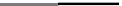Information Technology Reference
In-Depth Information
Password-Recovery Procedure: Cisco 500-CS Communication Server
Lost passwords cannot be recovered from Cisco 500-CS communication servers. The only way to
recover from a lost password is to return the communication server to its factory default configuration
using the Reset button located on the top of the case.
The following procedure describes how to restore the Cisco 500-CS to its default configuration.
Caution
When you perform this procedure, your configuration will be lost.
Step 1
Power down the communication server.
Step 2
Press and hold down the Reset button on the top of the case while turning on the power to the
communication server.
Step 3
The 500-CS is returned to its factory default configuration.
You must reconfigure the communication server.