Information Technology Reference
In-Depth Information
When an exec process is started on a line with password protection, the exec prompts for the
password. If the user enters the correct password, the exec prints its normal privileged prompt. The
user can try three times to enter a password before the exec exits and returns the terminal to the idle
state.
Example:
The following example removes the password from virtual terminal lines 1 to 4:
line vty 1 4
no password
Step 11
Use the
write memory
privileged exec command to write the configuration into running memory.
Proceed to Step 13.
Step 12
If you have lost the enable password, locate the
enable-password
global configuration command entry
in the configuration, and record the password.
If you have lost the login password, find the configuration entries for the console line, and record the
password indicated by the
password
line configuration command. Do not make configuration changes
or use the
write memory
command at this time.
Step 13
Power down the router.
Step 14
Remove the processor card, and move the hardware configuration register jumper from bit position 15
to its original position (the position that you noted in Step 2).
Step 15
Power up the router. Use your new or recovered password to gain access to the router.
Password-Recovery Procedure: IGS Running Software Prior to Software
Release 9.1
Cisco IGS routers have a bank of DIP switches located on the rear panel. These DIP switches are used
to set the hardware configuration register and must be used in the password-recovery process if the router
is running system software prior to Software Release 9.1.
If your password is encrypted, you cannot recover it. You must configure a new password
.
Note
Figure 25-3 shows the password-recovery procedure for the Cisco IGS running software prior to
Software Release 9.1. There is another procedure for the IGS platform if it is running Software Release
9.1 or later. See the section “Password-Recovery Procedure: Platforms Running Current Cisco IOS
Releases.”
To complete this procedure, you must have a terminal or a personal computer (running
terminal emulation software) connected to the console port of the router.
Note
The following is the password-recovery procedure for IGS routers running software prior to Software
Release 9.1:
Power down the router.
Step 1
Record the settings of the DIP switches located on the rear panel of the router. You will need to return
these switches to their original positions after you have recovered your password.
Step 2