Information Technology Reference
In-Depth Information
•
password
—Character string that specifies the line password. The first character cannot be a number.
The string can contain any alphanumeric characters, including spaces, up to 80 characters. You
cannot specify the password in the format number-space-anything. The space after the number
causes problems. For example,
hello 21
is a legal password, but
21 hello
is not. The password
checking is case-sensitive. For example, the password
Secret
is different from the password
secret
.
When an exec process is started on a line with password protection, the exec prompts for the
password. If the user enters the correct password, the exec prints its normal privileged prompt. The
user can try three times to enter a password before the exec exits and returns the terminal to the idle
state.
Example:
The following example removes the password from virtual terminal lines 1 to 4:
line vty 1 4
no password
Step 10
If you have lost the enable password, locate the
enable-password
global configuration command entry,
and record the password.
If you have lost the login password, find the configuration entries for the console line, and record the
password indicated by the
password
line configuration command.
Step 11
Use the
write memory
privileged exec command to write the configuration into running memory.
Step 12
The router is now fully functional, and you can use your recovered or reconfigured passwords as usual.
Return the hardware configuration register jumper to its original position as soon as
possible. If the jumper is not returned to the bit position that you noted in Step 2, the router
will always ignore the contents of NVRAM and will enter the Setup routine upon booting.
Continue with Step 13 to return the jumper to its original position.
Note
Power down the router.
Step 13
Move the hardware configuration register jumper from bit position 6 to its original position (the position
that you noted in Step 2).
It might be necessary to remove the processor card to gain access to the jumper. Consult your hardware
documentation for complete instructions on removing and inserting the processor card, if necessary. If
you had to remove the processor card, reinsert it before continuing.
Step 14
Power up the router. Use your new or recovered password to gain access to the router.
Step 15
Password-Recovery Procedure: Platforms Running Earlier Software Releases
Cisco CGS, MGS, AGS, and AGS+ platforms, and Cisco 7000 series routers running software prior to
Cisco IOS Release 10.0 from ROM all have their configuration registers in the hardware, so you must
physically change the position of the configuration register jumper during the password-recovery
process.
It might be necessary to remove the processor card from the router chassis to access the hardware
configuration register jumper. Consult your hardware documentation for detailed instructions on
removing and inserting the processor card from the router chassis, if necessary.
If your password is encrypted, you cannot recover it. You must configure a new password
.
Note