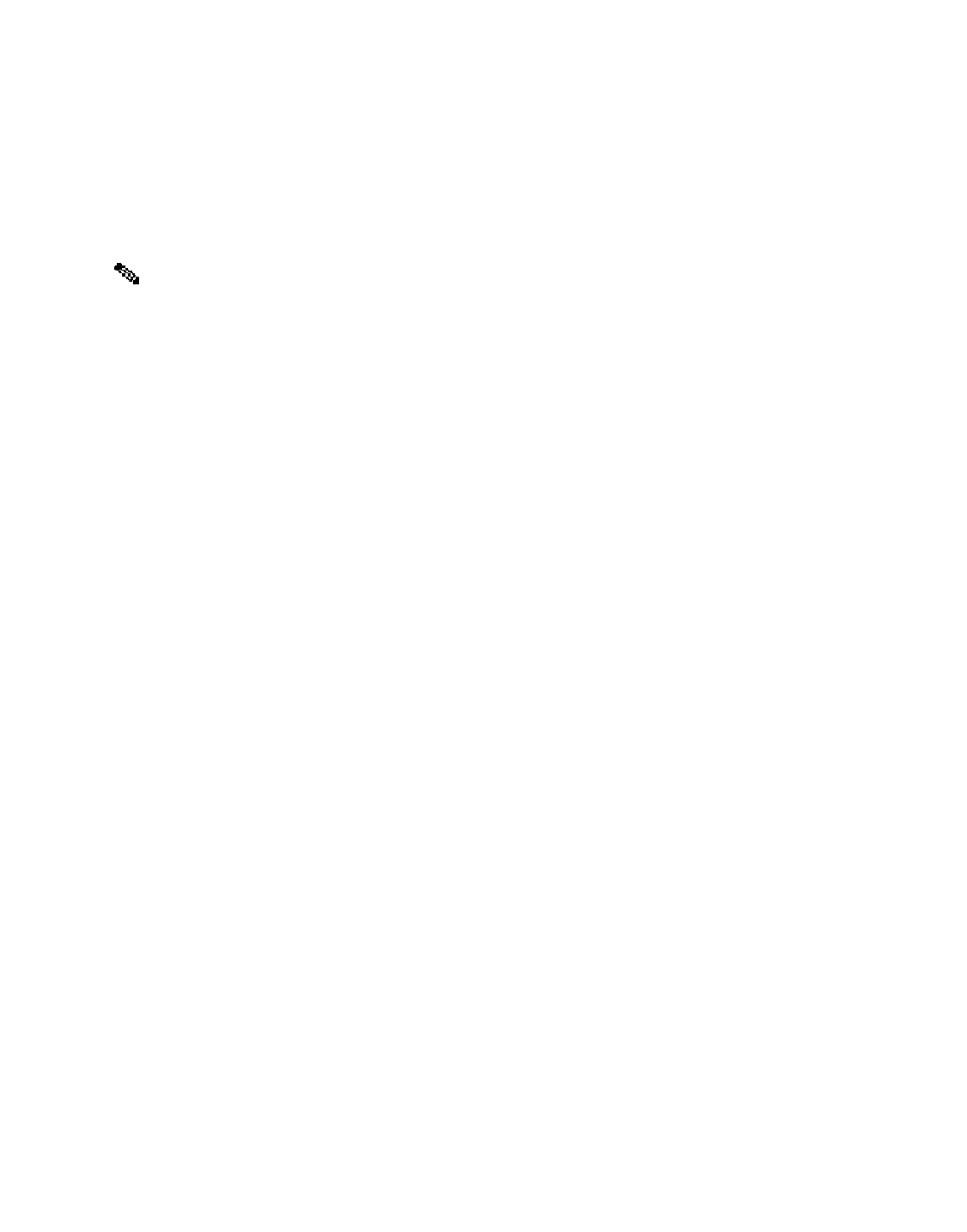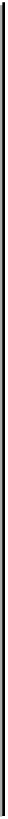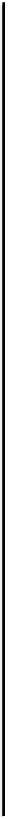Information Technology Reference
In-Depth Information
Recovering a Lost Password
This section describes the procedures required to recover a lost login or enable password. The
procedures differ, depending on the platform and the software used, but in all cases, password recovery
requires that the router be taken out of operation and powered down.
If you need to perform one of the following procedures, make certain that secondary systems can
temporarily serve the functions of the router undergoing the procedure. If this is not possible, advise all
potential users and, if possible, perform the procedure during low-use hours.
Make a note of your password and store it in a secure place.
Note
All the procedures for recovering lost passwords depend on changing the configuration register of the
router. Depending on the platform and software you are using, this will be done by reconfiguring the
router software or by physically moving a jumper or DIP switch on the router.
Table 25-5 shows which platforms have configuration registers in software and which require that you
change the jumper or DIP switch position to change the configuration register.
Table25-5 Configuration Registers for Specific Cisco Platforms and Software
Hardware
Configuration
Register
(Jumper)
Hardware
Configuration
Register
(DIP Switch)
Software
Configuration
Register
Platform (and Software,
If Applicable)
Cisco 2000 series
Yes
—
—
Cisco 2500 series
Yes
—
—
Cisco 3000 series
Yes
—
—
Cisco 4000 series
Yes
—
—
Cisco 7000 series running
Software Release 9.17(4) or
later (Flash) or Cisco IOS
Release 10.0 or later (ROM)
Ye s
—
—
Cisco 7000 running
Software Release 9.21 or
earlier from ROM
—
Yes
—
Cisco 7200
Yes
—
—
Cisco 7500
Yes
—
—
Cisco IGS running Software
Release 9.1 or later
Ye s
—
—
Cisco IGS running software
prior to Software Release
9.1
—
—
Yes
Cisco CGS
—
Yes
—
Cisco MGS
—
Yes
—
Cisco AGS
—
Yes
—
Cisco AGS+
—
Yes
—