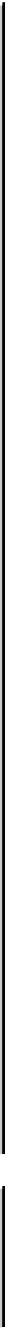Information Technology Reference
In-Depth Information
Table25-2 Troubleshooting NetRanger (continued)
Symptom
Possible Problem
Suggested Actions
Queries do not
display new
signatures.
You have upgraded from
NetRanger 1.2.x to 1.3.x or 2.x
without updating the nr_sigs
and nr_orgs tables.
Update the nr_sigs table with
/usr/nr/etc/signatures, and
update the nr_orgs table with
/usr/nr/etc/organizations. Use
the code at the end of
nrdb_master_create for this
purpose.
Instrumentation
shows a
successful notify,
but no mail
notification has
been sent.
The mailx feature cannot be
invoked through the
command-line interface.
To ensure that mail can be sent
from a command line, from the
command line, use mailx to
send mail to yourself. If mail is
not sent, set the domain name
by typing
domainname
your_domain_name
from the
command line (on Solaris, you
can add the name of your
domain to the
/etc/defaultdomain file). Then
add your mail server
information to /etc/hosts, with
the following format:
IP_address server_name
mailhost, where IP_address is
the IP address of your mail
server and server_name is its
DNS server name.
The sapx database
loader fails with a
JDBC-related
error message
(ora-1461).
You are using the NT Oracle 8
database server.
You have three options for
bypassing this error:
1. Bypass the default sapx
loader by using the alternate
loading templates in
/usr/nr/bin/sap/sql/skel.
2. Use a UNIX Ora7 or Ora8
server. Cisco has successfully
tested the server software on
Solaris Sparc, x86, HP-UX, and
AIX.
3. Upgrade NT Ora 8.0.4.0.0 to
8.0.4.0.4. This upgrade should
solve the JDBC problems, but it
has not been tested.
nrConfigure
During initial
startup,
nrConfigure will
cause a core
dump.
Restart nrConfigure.
nrConfigure will then restart
without error.