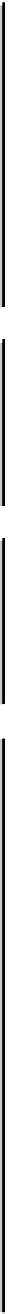Information Technology Reference
In-Depth Information
Table25-2 Troubleshooting NetRanger (continued)
Symptom
Possible Problem
Suggested Actions
Information is
properly
displayed in the
Director's Show
Current Events
window, but the
cursor turns into
an hourglass and
never changes
back.
The current events utility
continues to pull information
from the Director log files as
long as the window is up.
Click Stop to terminate the
filtering application. You can
then use the scrollbars and
menu options to look at the
data. Click Close to exit this
window.
Connectivity
A Sensor or any
of the NetRanger
services running
on the system
cannot be
accessed.
The Sensor services are not
running properly.
Telnet to the Sensor and run
nrstop. Examine the error files
in /usr/nr/var. Restart the
Sensor by typing
nrstart
.
Sensor
The NetRanger
daemon processes
cannot be started
or stopped when
running nrstart or
nrstop.
You are trying to run these
utilities from an account that
does not have access rights to
the Sensor daemons.
Ensure that you are logged on to
the Sensor or Director systems
under the same user account
that was used to start its daemon
services. (The default is user
netrangr.)
Oracle
Cannot determine
if Oracle is
installed.
Check local and mounted file
systems using commands
df
,
mount
, and
find
. Look for
oracle and product/.
Cannot determine
if Oracle is
running.
Run
ps -ef | grep ora
from the
command line to check whether
Oracle is running.
Oracle Installer
(orainst) could
not find any
products to
install.
start.sh was not run before
starting orainst.
Run
/cdrom/cdrom0/orainst/start.sh
to prepare your environment for
the orainst program.
One of the
following
messages is
displayed:
“sqlplus: not
found”
“sqlldr: not
found”
The Oracle bin directory is not
present or specified properly in
your $PATH.
Set $PATH to include
$ORACLE_HOME/bin.