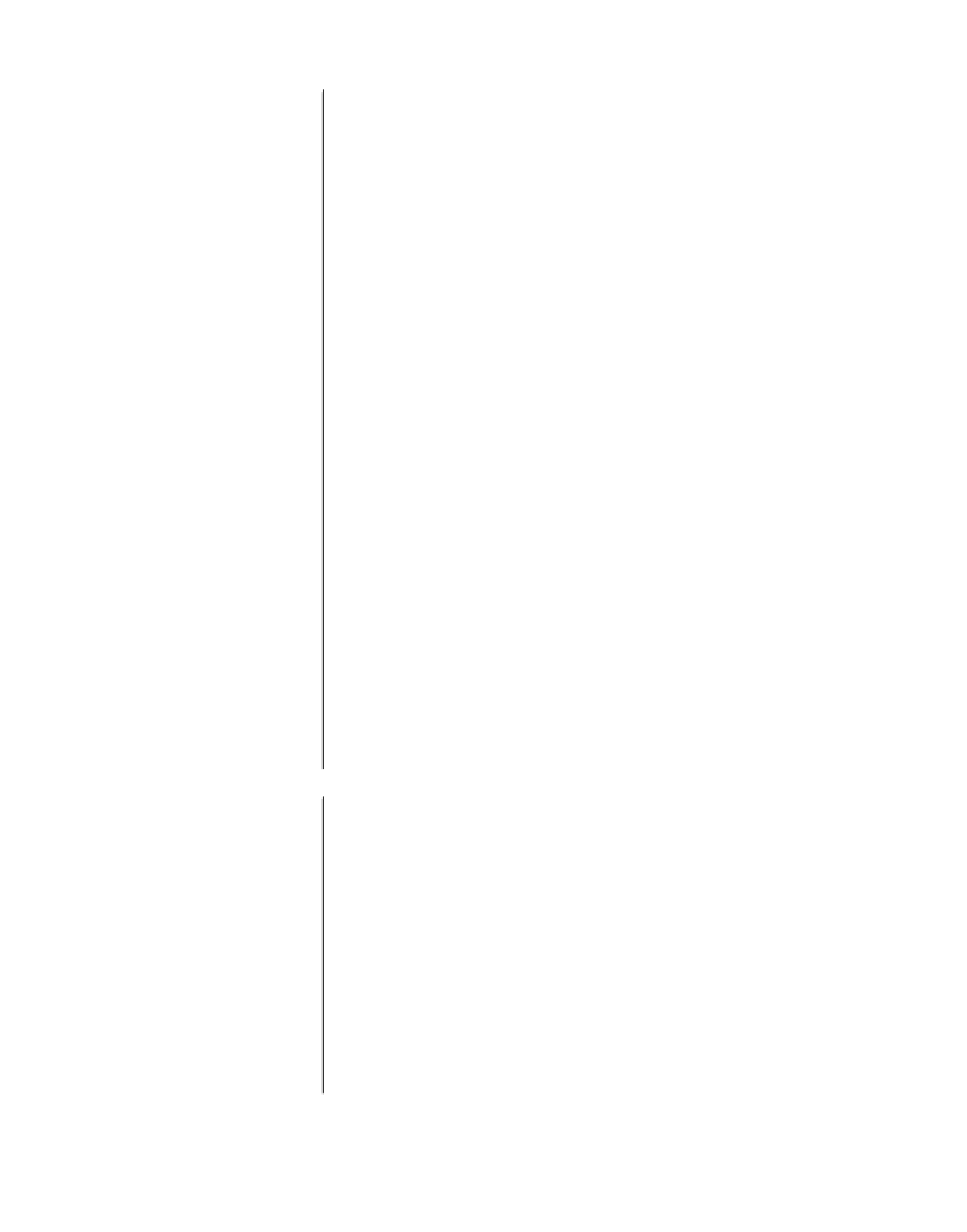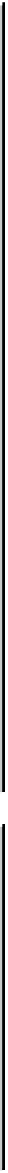Information Technology Reference
In-Depth Information
Table25-2 Troubleshooting NetRanger (continued)
Symptom
Possible Problem
Suggested Actions
You see the
following error
message:
“nrdirmap: fatal:
libovw.so.1: can't
open file:
errno=2.”
The LD_LIBRARY_PATH
environment variable is not set
properly in your user
environment. This may
indicate that you are logged on
to the Director platform as the
wrong user.
Follow the instructions in
“Installation and
Configuration,” for setting up
an HP OpenView environment
for user accounts other than
netrangr. If the user account is
based on either the Bourne or
the Korn shell, the following
lines should exist in the user's
$HOME/.profile:
if [ -d /opt/OV ] ;
then
.
/opt/OV/bin/ov.envvars.
sh
PATH=$OV_BIN:$PATH
export PATH
LD_LIBRARY_PATH=$OV_LIB
:$LD_LIBRARY_PATH
export
LD_LIBRARY_PATH
fi
If the user must use a shell other
than ksh, then the preceding
lines must be translated into the
appropriate scripting language
and placed in the appropriate
startup file.
Director running
The Director's
security map
contains a Sensor
icon but fails to
show any events
for that Sensor.
The Director's Severity Status
attributes are set higher than
the level of alarms being
generated by the Sensor.
On the Director interface,
highlight the icon for the Sensor
system and then either press
Ctrl-O or click
Describe/Modify on the Edit
menu. Then select
NetRanger/Director and click
View/Modify. Ensure that the
Minimum Marginal and
Minimum Critical status
thresholds are low enough to
register events from the Sensor
in question.