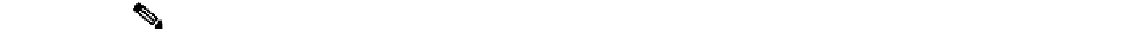Information Technology Reference
In-Depth Information
•
CWSI Campus has the proper SNMP community strings.
•
You should be able to
ping
the device.
•
The device should be running an SNMP server.
•
The device is visible through CDP or ILMI by its neighbors.
•
The device can see its neighbors through CDP or ILMI.
•
If the device has a
permit
list, you must include the IP address of the network management
workstation.
•
The software version on the device should support CDP or ILMI.
Why Do Devices Appear as an Empty Box with a Red X?
Devices appearing as a box with a red X signify that the device is reachable but is unknown to CWSI
Campus. This icon is typically displayed for non-Cisco devices. It may also display if a new Cisco device
has been released since the last release of CWSI Campus.
Why Does Discovery Take a Long Time?
Several factors determine how long a discovery will take, including the following:
•
The number of devices that are unreachable
•
The number of LANE objects to be read
•
The number of threads allocated to do discovery
If you experience a slow discovery, follow these steps:
Step 1
Restrict discovery to only the VTP domains that you want to manage.
Step 2
Ensure that you have entered the appropriate community strings for your devices.
Step 3
Increase the number of threads available to discovery if you have many devices to discover. CWSI
Campus allocates 12 threads to discovery. If you have many slow or unreachable devices, they can fill
the thread pool and prevent other devices from being discovered.
Step 4
To change or increase discovery threads, follow these steps:
The operation of ANI and CWSI Campus clients depends on the information in the
ani.properties file. An incorrect entry in this property file can cause CWSI Campus to
operate incorrectly. Follow the instructions carefully, and do not attempt to edit other
information.
Note
Run the stopcwsiserver script.
•
Locate the ani.properties file in the CWSI directory.
•
Locate the following line:
•
Discovery.threads=12
Change the line so that it reads:
•
Discovery.threads=60.
Run the startcwsiserver script.
•