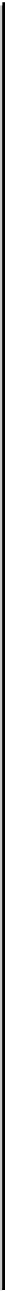Information Technology Reference
In-Depth Information
Table24-5 Troubleshooting Suggestions (continued)
Error Message
Possible Reasons
Actions
Device
Configuration:
archive cannot
retrieve the startup
configuration for a
device.
Incorrect
password was
given when adding
or importing the
device.
Enter the correct Telnet and enable
passwords for the device in the Essentials
database.
If the device is configured for TACACS
authentication, add the TACACS username
and password (not the Telnet password) in
the Essentials database when you import
the device.
If the device is configured for local user
authentication, add the local username and
password in the Essentials database.
If the device is configured for Telnet
authentication, ensure that you use the
Telnet password, enable password, enable
secret (if configured), and local username
and password (if configured). Do not enter
either the local or TACACS username and
password.
See Essentials online help for more
information on entering passwords and
TACACS, local, and RCP information.
Device
Configuration:
“DNS hostname
mismatch.
ip_address
unknown to DNS.”
The device does
not have the DNS
server set up to
resolve the host
name.
Ensure that the DNS server recognizes the
device hostname. Alternatively, specify the
IP address instead of the hostname.
Device
Configuration:
server runtime
error when
running Tasks;
Device
Configuration or
Admin; Device
Configuration
tasks.
CMLogger is not
running.
Log in to Essentials as admin.
1.
Select Admin; System Admin; Start
Process.
2.
Start the System. If the configuration
tasks still fail, select Admin;
Troubleshooting; Process Failures to
get a list of Essentials back-end
processes that have failed.
3.
Select Admin; Troubleshooting; Self
Test.
4.
Click Create to create a report.
5.
Click Display to display the report.
6.
Select Admin; Troubleshooting;
Collect Server Info.
7.
Click the Product Database Status link
to get detailed database status.
8.