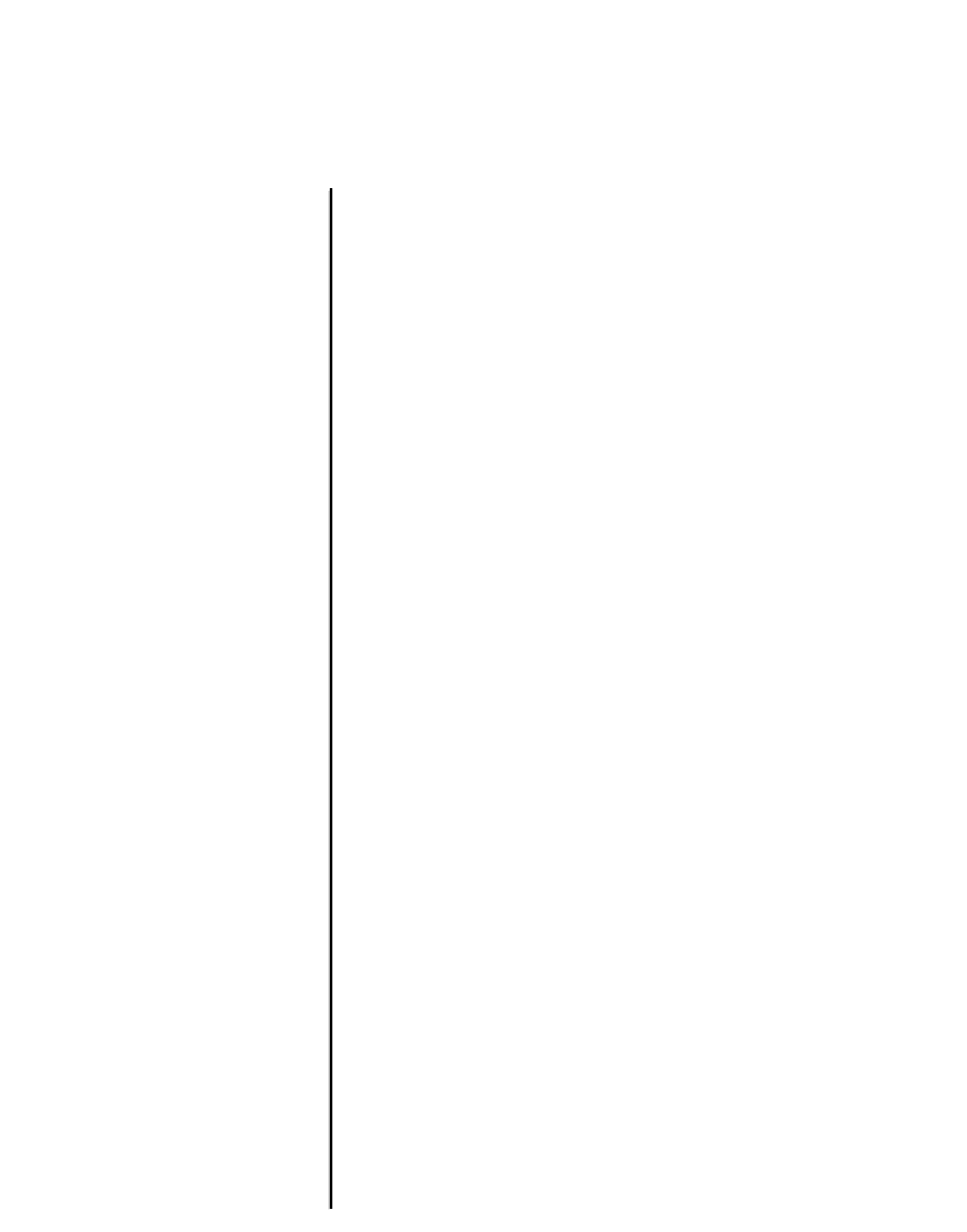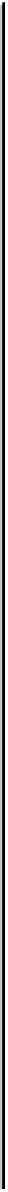Information Technology Reference
In-Depth Information
Troubleshooting Suggestions
Table 24-5 lists troubleshooting suggestions. If the action items suggested do not resolve the error, check
the release notes supporting your platform for possible workarounds.
Table24-5 Troubleshooting Suggestions
Error Message
Possible Reasons
Actions
Admin: unable to
log on to
Essentials
(Windows NT
only)
An incompatible
Microsoft Internet
Information
Server (IIS) is
installed.
Check installation instructions, unload old
Microsoft IIS, and then load the correct
Microsoft IIS, if necessary.
Authorization
required. Please
log in with your
username and
password.
An incompatible
browser is causing
cookie failure
(unable to retrieve
cookie).
Refer to the installation documentation for
supported version of Internet
Explorer/Netscape Navigator software.
Database:
inaccessible.
This can appear by
Process status
showing one of the
following:
ICServer not
running
DIServer not
running
AvLoader not
running
DbMonitor not
running
DbServer not
running
EssentialsOSG not
running
Alternatively, the
error message
“failed to get
complete list of
domains” could
appear on an Add
Device operation.
Server cannot
connect to the
database, which is
corrupt or
inaccessible.
1.
Log in to Essentials as admin.
2.
Select Admin; Troubleshooting
Process; Failures to get a list of
Essentials backend processes that have
failed.
3.
Select Admin; Troubleshooting; Self
Test.
4.
Click Create to create a report.
5.
Click Display to display the report.
6.
Select Admin; Troubleshooting;
Collect Server Info.
7.
Click the Product Database Status link
to get detailed database status.
Database: ODBC
error with
Essentials
(Windows NT
only)
The ODBC
resource .dll and
the ODBC driver
manager are
different versions.
Install ODBC from Windows NT CD
(selecting SQL server).