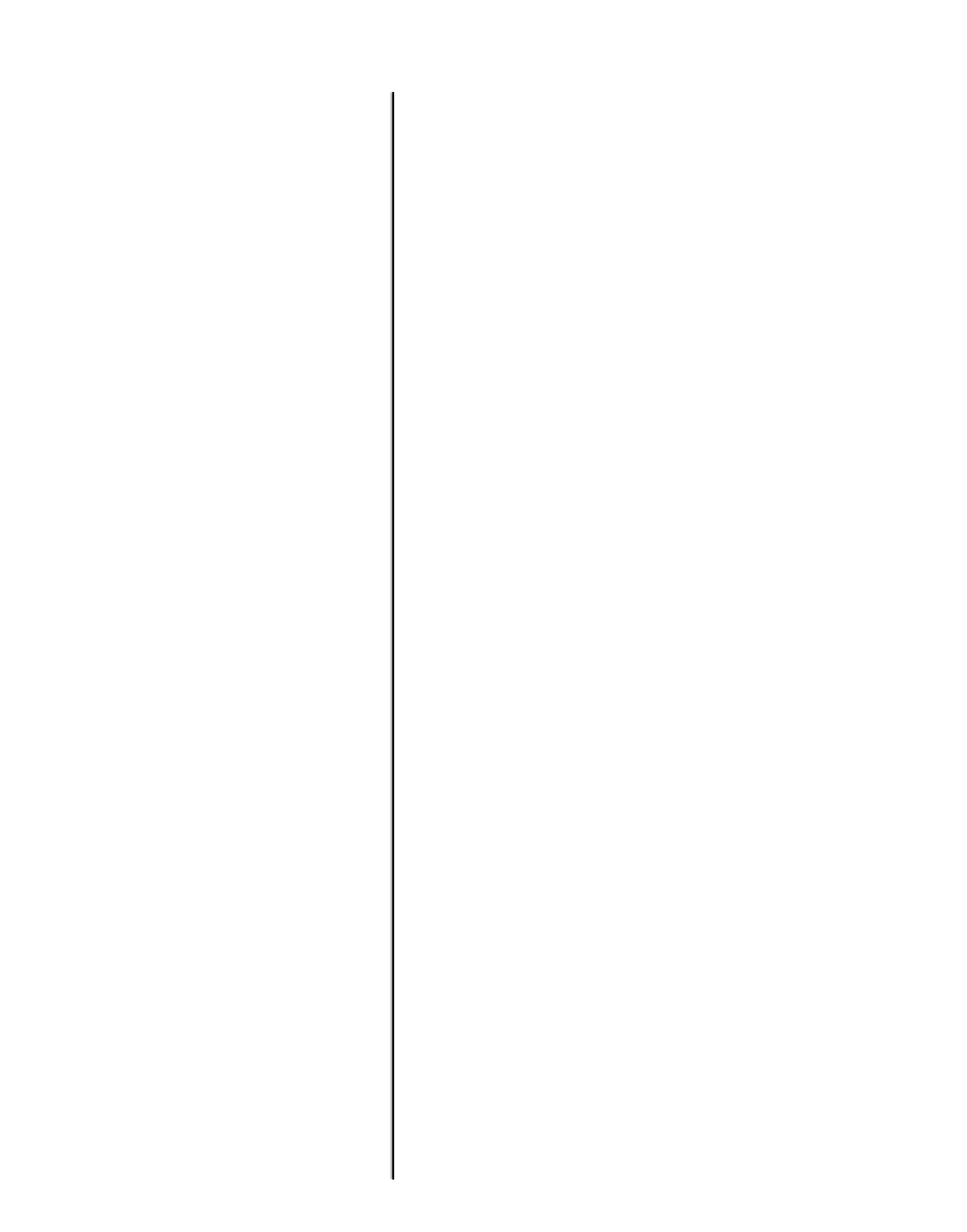Information Technology Reference
In-Depth Information
Table24-2 Installation Error Messages on NT (continued)
Error Message
Reason for Error
User Action
The Resource Manager
Essentials installation
could not find Windows
Scripting Host. Windows
Scripting Host is required
for IIS 4.0.
The Windows scripting
host is not installed on the
system.
Install the Windows
Scripting Host (and any
other required components
of the Windows NT 4.0
Option Pack). Then rerun
the installation program.
Downgrade to FCS version
is not supported. If you
wish to revert to FCS, back
up your data, then uninstall
the current version and do
a new install of this
version. Exiting.
The installation program
detected that some
Essentials patches or
upgrades are installed. In
this case, you cannot
downgrade to the FCS
version of the product
using the installation
program.
To revert back to the FCS
version of the product,
follow these steps:
1.
Back up your
Essentials data files.
2.
Uninstall Essentials.
3.
Install the FCS version
of Essentials again.
4.
Restore the backed-up
data.
There is not enough space
available on the disk
<
drive>
: This drive has
<...> bytes in a cluster.
Total required <...>
clusters (<...> bytes), only
<...> clusters (<...> bytes)
available. Please free up
some space and rerun
installation.
There is insufficient disk
space available on drive
<
drive
to install the
product.
Create additional free
space on the drive, or
install the product on a
different drive.
INFO: You must now
install Campus CWSI 2.3
to continue using CWSI.
No error is indicated; this
is information only. This
appears only if a previous
version of CWSI is
installed.
If you want to use CWSI
Campus, you must install it
after installing Essentials.
You must now install
CWSI 2.3 if you want to
use the Campus product.
CWSI 2.1 will not work
correctly with Essentials
2.1.
No error is indicated; this
is information only. This
appears only if a previous
version of CWSI is
installed.
If you want to use CWSI
Campus, you must install it
after installing Essentials.
You have CWSI 2.1
installed and will need to
upgrade to CWSI 2.3 when
Resource Manager
Essentials install
completes to continue to
use CWSI.
No error is indicated; this
is information only. This
appears only if a previous
version of CWSI is
installed.
If you have CWSI 2.1
installed, you need to
upgrade to CWSI Campus
2.3 after installing
Essentials to continue to
use the CWSI/Campus
product.