Information Technology Reference
In-Depth Information
To verify that PortFast is enabled, use the
show spanning-tree interface
command. Notice that at the
end of the command output, it says that PortFast is enabled.
2900XL#
show spanning-tree interface fastEthernet 0/1
Interface Fa0/1 (port 13) in Spanning tree 1 is FORWARDING
Port path cost 19, Port priority 128
Designated root has priority 8192, address 0010.0db1.7800
Designated bridge has priority 32768, address 0050.8039.ec40
Designated port is 13, path cost 19
Timers: message age 0, forward delay 0, hold 0
BPDU: sent 1001, received 1
The port is in the portfast mode
You can also see that PortFast is enabled in the configuration output:
2900XL#
sh ru
Building configuration...
...
interface FastEthernet0/1
spanning-tree portfast
...
Step 8
Now let's do the timing test with PortFast enabled.
2900XL#
show clock
*00:23:45.139 UTC Mon Mar 1 1993
2900XL#
conf t
Enter configuration commands, one per line. End with CNTL/Z.
2900XL(config)#i
nt f0/1
2900XL(config-if)#
no shut
2900XL(config-if)#
00:23:45: ST: FastEthernet0/1 -jump to forwarding from blocking
00:23:45: %LINK-3-UPDOWN: Interface FastEthernet0/1, changed state to up
00:
23:45
: %LINEPROTO-5-UPDOWN: Line protocol on Interface FastEthernet0/1, changed
state to up
In this case, the total time was less than 1 second. If port initialization delay on the switch was the
problem, then PortFast should solve it.
Remember, the switch does not currently support trunk negotiation, so we do not need to turn it off. Nor
does it support PAgP for trunking, so we do not need to turn it off either. The switch does support
autonegotiation of speed and duplex, but because the delay is so small, this would not be a reason to turn
it off.
Step 9
We also did the
ping
test (just like Step 11 from the Catalyst 5000 example) from a workstation to the
switch. It took about 5 to 6 seconds for the response to come from the switch whether autonegotiation
for speed and duplex was on or off.
How to Reduce Startup Delay on the Catalyst 1900/2800 Switch
The 1900/2820 switches call PortFast by another name—they call it “spantree start-forwarding.” For the
version of software we are running to do our tests (V8.01.05), the switches default to having PortFast
enabled
on the Ethernet (10-Mbps) ports, and PortFast
disabled
on the Fast Ethernet (uplink) ports. So,
when you use
show run
to view the configuration, if an Ethernet port says nothing about PortFast, then
PortFast is enabled. If it says
no spantree start-forwarding
in the configuration, then PortFast is
disabled. On a Fast Ethernet (100-Mbps) port, the opposite is true: For a Fast Ethernet port, PortFast is
on only if the port shows
spantree start-forwarding
in the configuration.