Information Technology Reference
In-Depth Information
After connecting the cables between the two switches, the status is as follows:
1999 Dec 14 20:32:44 %PAGP-5-PORTTOSTP:Port 2/1 joined bridge port 2/1
1999 Dec 14 20:32:44 %PAGP-5-PORTTOSTP:Port 2/2 joined bridge port 2/2
1999 Dec 14 20:32:44 %PAGP-5-PORTTOSTP:Port 2/3 joined bridge port 2/3
1999 Dec 14 20:32:44 %PAGP-5-PORTTOSTP:Port 2/4 joined bridge port 2/4
Switch-A
show port
Port Name Status Vlan Level Duplex Speed Type
----- ------------------ ---------- ---------- ------ ------ ----- ------------
2/1
normal
a-full a-100
10/100BaseTX
connected 1
normal
a-full a-100
10/100BaseTX
2/2
connected 1
normal
a-full a-100
10/100BaseTX
2/3
connected 1
normal
a-full a-100
10/100BaseTX
2/4
connected 1
Switch-B
show port
Port Name Status Vlan Level Duplex Speed Type
----- ------------------ ---------- ---------- ------ ------ ----- ------------
2/1
normal
a-full a-100
10/100BaseTX
connected 1
normal
a-full a-100
10/100BaseTX
2/2
connected 1
normal
a-full a-100
10/100BaseTX
2/3
connected 1
normal
a-full a-100
10/100BaseTX
2/4
connected 1
Because the switch configurations were cleared before starting this test, the ports are in their default
conditions. They are all in vlan1, and their speed and duplex are set to auto. After connecting the cables,
they negotiate to a speed of 100 Mbps and full-duplex mode. The status is connected, so we can
ping
the other switch.
Switch-A
ping 172.16.84.17
172.16.84.17 is alive
In your network, you may want to set the speeds manually to 100 Mbps and full-duplex mode instead of
relying on autonegotiation because you will probably want your ports to always run at the fastest speed.
For a discussion of autonegotiation, see the section “Troubleshooting Ethernet 10-/100-Mb
Half-/Full-Duplex Autonegotiation.”
Step 4
Verify that the ports to be grouped have the same settings. This is an important point and will be covered
in more detail in the troubleshooting section. If the command to set up EtherChannel doesn't work, it is
usually because the ports involved in the channel have differing configurations. This includes the ports
on the other side of the link as well as the local ports. In our case, because the switch configurations were
cleared before starting this test, the ports are in their default conditions. They are all in VLAN1, their
speed and duplex are set to auto, and all spanning-tree parameters for each port are set the same. We saw
from the previous output that after the cables are connected, the ports negotiate to a speed of 100 Mbps
and full-duplex mode. Because Spanning-Tree Protocol runs for each VLAN, it is easier to just configure
the channel and respond to error messages than to try to check every spanning-tree field for consistency
for each port and VLAN in the channel.
Step 5
Identify valid port groups. On the Catalyst 5000, only certain ports can be put together into a channel.
These restrictive dependencies do not apply to all platforms. The ports in a channel on a Catalyst 5000
must be contiguous. Notice from the
show port capabilities
command that for port 2/1, the possible
combinations are these:
Switch-A
show port capabilities
Model
WS-X5225R
Port
2/1
...
Channel
2/1-2,2/1-4