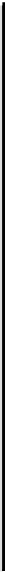Information Technology Reference
In-Depth Information
Possible Combinations of DTP Configurations
Table 23-3 shows the 15 possible unique combinations of DTP modes and indicates whether they will
result in an active bidirectional trunk. Although it is theoretically possible to trunk in one direction on a
link and not the other, it is not recommended.
Table23-3 The Fifteen Possible Unique Combinations of DTP Modes
Switch A Port 1/1
Switch B Port 1/1
ISL Trunk Status
DTP Mode Auto
DTP Mode Auto
Not-trunking
DTP Mode Desirable
DTP Mode Auto
Trunking
DTP Mode ON
DTP Mode Auto
Trunking
DTP Mode Nonegotiate
DTP Mode Auto
Not-trunking
DTP Mode Off
DTP Mode Auto
Not-trunking
DTP Mode Desirable
DTP Mode Desirable
Trunking
DTP Mode On
DTP Mode Desirable
Not-trunking
DTP Mode Nonegotiate
DTP Mode Desirable
Not-trunking
DTP Mode Off
DTP Mode Desirable
Not-trunking
DTP Mode On
DTP Mode On
Trunking
DTP Mode Nonegotiate
DTP Mode On
Trunking
DTP Mode Off
DTP Mode On
Not-trunking
DTP Mode Nonegotiate
DTP Mode Nonegotiate
Trunking
DTP Mode Off
DTP Mode Nonegotiate
Not-trunking
DTP Mode Off
DTP Mode Off
Not-trunking
Before Calling Cisco Systems' TAC Team
Before calling Cisco Systems's Technical Assistance Center (TAC), make sure that you have read
through this chapter and completed the actions suggested for your system's problem.
Additionally, do the following and document the results so that we can better assist you:
•
Capture the output of
show version
from all the affected switches.
•
Capture the output of
show vtp domain
from all the affected switches.
•
Capture the output of
show trunk mod_num/port_num
from all the affected ports.
•
Capture the output of
show port mod_num/port_num capabilities
from all the affected ports.