Information Technology Reference
In-Depth Information
Here is the output of entering the
set port duplex 1/1 half
command on Switch B:
Switch-B> (enable)
set port duplex 1/1 half
Port 1/1 is in auto-sensing mode.
Switch-B> (enable)
The
set port duplex 1/1 half
command failed because this command won't work if autonegotiation is
enabled. This also means that this command will not disable autonegotiation. Autonegotiation can be
disabled only by using the
set port speed {mod_num/port_num
{
10
|
100
}
}
command.
Here is the output of entering the
set port speed 1/1 10
command on Switch B:
Switch-B> (enable)
set port speed 1/1 10
Port(s) 1/1 speed set to 10 Mbps.
Switch-B> (enable)
Now the
set port duplex 1/1 half
command on Switch B will work:
Switch-A> (enable)
set port duplex 1/1 half
Port(s) 1/1 set to half-duplex.
Switch-A> (enable)
The
show port 1/1
command on Switch B shows that the ports is now configured for half-duplex mode
and 10 Mb.
Switch-B> (enable)
show port 1/1
Port Name Status Vlan Level Duplex Speed Type
----- ------------------ ---------- ---------- ------ ------ ----- ------------
1/1 connected 1 normal half 10 10/100BaseTX
The
set port duplex {mod_num/port_num
{
half
|
full
}
}
command is dependent
on the
set port speed {mod_num/port_num
{
10
|
100
}
}
command. In other
words, you must set the speed before you can set the duplex mode.
Note
Configure ports 1/1 on both switches to autonegotiate with the
set port speed 1/1 auto
command.
Step 11
Switch-A> (enable)
set port speed 1/1 auto
Port(s) 1/1 speed set to auto detect.
Switch-A> (enable)
When a port's duplex mode has been configured to something other than auto, the
only way to configure the port to autosense its duplex mode is to issue the
set port
speed {mod_num/port_num} auto
command. There is no
set port duplex
{mod_num/port_num} auto
command. In other words, issuing the
set port speed
{mod_num/port_num} auto
command has the effect of resetting both port speed
sensing and duplex mode sensing to auto.
Note
Examine the status of ports 1/1 on both switches by using the
show port 1/1
command.
Switch-A> (enable)
show port 1/1
Port Name Status Vlan Level Duplex Speed Type
----- ------------------ ---------- ---------- ------ ------ ----- ------------
1/1 connected 1 normal a-full a-100 10/100BaseTX
Switch-B> (enable)
show port 1/1
Port Name Status Vlan Level Duplex Speed Type
----- ------------------ ---------- ---------- ------ ------ ----- ------------
1/1 connected 1 normal a-full a-100 10/100BaseTX
Both ports are now set to their default behavior of autonegotiation. Both ports have negotiated
full-duplex mode and 100 Mb.
Step 12