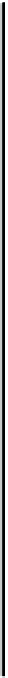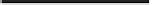Information Technology Reference
In-Depth Information
Figure23-3 Scenario 1: Cat 5K to Cat 5K, Using Fast Ethernet
Switch A
Switch B
Port 1/1
Port 1/1
Fast Ethernet link
Table23-1 Autonegotiation Connectivity Issues
Possible Problem
Solution
Was the current
behavior of the
link
autonegotiated?
Use the
show port mod_num/port_num
command to
determine the current behavior of the link. If both link
partners (interfaces at either end of the link) have an “a-”
prefix on their Duplex and Speed status fields,
autonegotiation was probably successful.
1.
Autonegotiation is
not supported.
1.
Issue the
show port capabilities mod_num/port_num
command to verify that your modules support
autonegotiation.
Autonegotiation is
not working on
Catalyst switches.
Use the
set port speed mod_num/port_num auto
command on a Catalyst to configure autonegotiation.
1.
Try different ports or modules.
2.
Try resetting the ports.
3.
Try different patch cables.
4.
Turn the devices off and back on again.
5.
Autonegotiation is
not working on
Cisco routers.
1.
Issue the correct IOS command to enable autonegotiation (if
available).
2.
Try different interfaces.
3.
Try resetting the interfaces.
4.
Try different patch cables.
5.
Turn the devices off and back on again.
Example of Configuring and Troubleshooting
Ethernet 10/100-Mb Autonegotiation
This section walks you through examining the behavior of a 10/100-Mb Ethernet port that supports
autonegotiation. It will also show how to make changes to its default behavior and how to restore it to
the default behavior.
Tasks That Will Be Performed
In this section, you'll perform these tasks:
Examine the capabilities of the ports.
•