Information Technology Reference
In-Depth Information
Configuration Issues
Another cause of port connectivity issues is incorrect software configuration of the switch. If a port has
a solid orange light, it means that software inside the switch shut down the port, either by way of the
user interface or by internal processes.
Make sure that the administrator has not shut down the ports involved (as mentioned earlier). The
administrator could have manually shut down the port on one side of the link. This link will not come
up until you re-enable the port; check the port status.
Some switches, such as the Catalyst 4000/5000/6000, may shut down the port if software processes
inside the switch detect an error. When you look at the port status, it will read “errDisable.” You must
fix the configuration problem and then manually take the port out of errDisable state. Some newer
software versions—CatOS 5.4(1) and later—have the capability to automatically re-enable a port after
a configurable amount of time spent in the errDisable state. Some of the causes for this errDisable state
are listed here:
•
EtherChannel misconfiguration
—If one side is configured for EtherChannel and the other is not,
it can cause the spanning-tree process to shut down the port on the side configured for EtherChannel.
If you try to configure EtherChannel but the ports involved do not have the same settings (speed,
duplex, trunking mode, and so on) as their neighbor ports across the link, then it could cause the
errDisable state. It is best to set each side for the EtherChannel desirable mode if you want to use
EtherChannel. The section “Configuring EtherChannel Switch-to-Switch Connections on Catalyst
4000/5000/6000 Switches” talks in depth about configuring EtherChannel.
•
Duplex mismatch
—If the switch port receives a lot of late collisions, this usually indicates a duplex
mismatch problem. There are other causes for late collisions—such as a bad NIC or cable segments
that are too long—but the most common reason today is a duplex mismatch. The full-duplex side
thinks that it can send whenever it wants to, but the half-duplex side expects packets only at certain
times, not at any time.
•
BPDU port guard
—Some newer versions of switch software can monitor whether PortFast is
enabled on a port. A port using PortFast should be connected to an end station, not to devices that
generate spanning-tree packets called BPDUs. If the switch notices a BPDU coming into a port that
has PortFast enabled, it will put the port in errDisable mode.
•
Unidirectional Link Detection
—Unidirectional Link Detection (UDLD) is a protocol on some new
versions of software that discovers whether communication over a link is one-way only. A broken
fiber cable or other cabling/port issues could cause this one-way only communication. These
partially functional links can cause problems when the switches involved do not know that the link
is partially broken. Spanning-tree loops can occur with this problem. UDLD can be configured to
put a port in errDisable state when it detects a unidirectional link.
•
Native VLAN mismatch
—Before a port has trunking turned on, it belongs to a single VLAN. When
trunking is turned on, the port can carry traffic for many VLANs. The port will still remember the
VLAN that it was in before trunking was turned on, which is called the native VLAN. The native
VLAN is central to 802.1q trunking. If the native VLAN on each end of the link does not match, a
port will go into the errDisable state.
•
Other
—Any process within the switch that recognizes a problem with the port can place it in the
errDisable state.
Another cause of inactive ports occurs when the VLAN to which the ports belong disappears. Each port
in a switch belongs to a VLAN. If that VLAN is deleted, then the port will become inactive. Some
switches show a steady orange light on each port in which this has happened. If you come to work one
day and see hundreds of orange lights, don't panic; it could be that all the ports belonged to the same