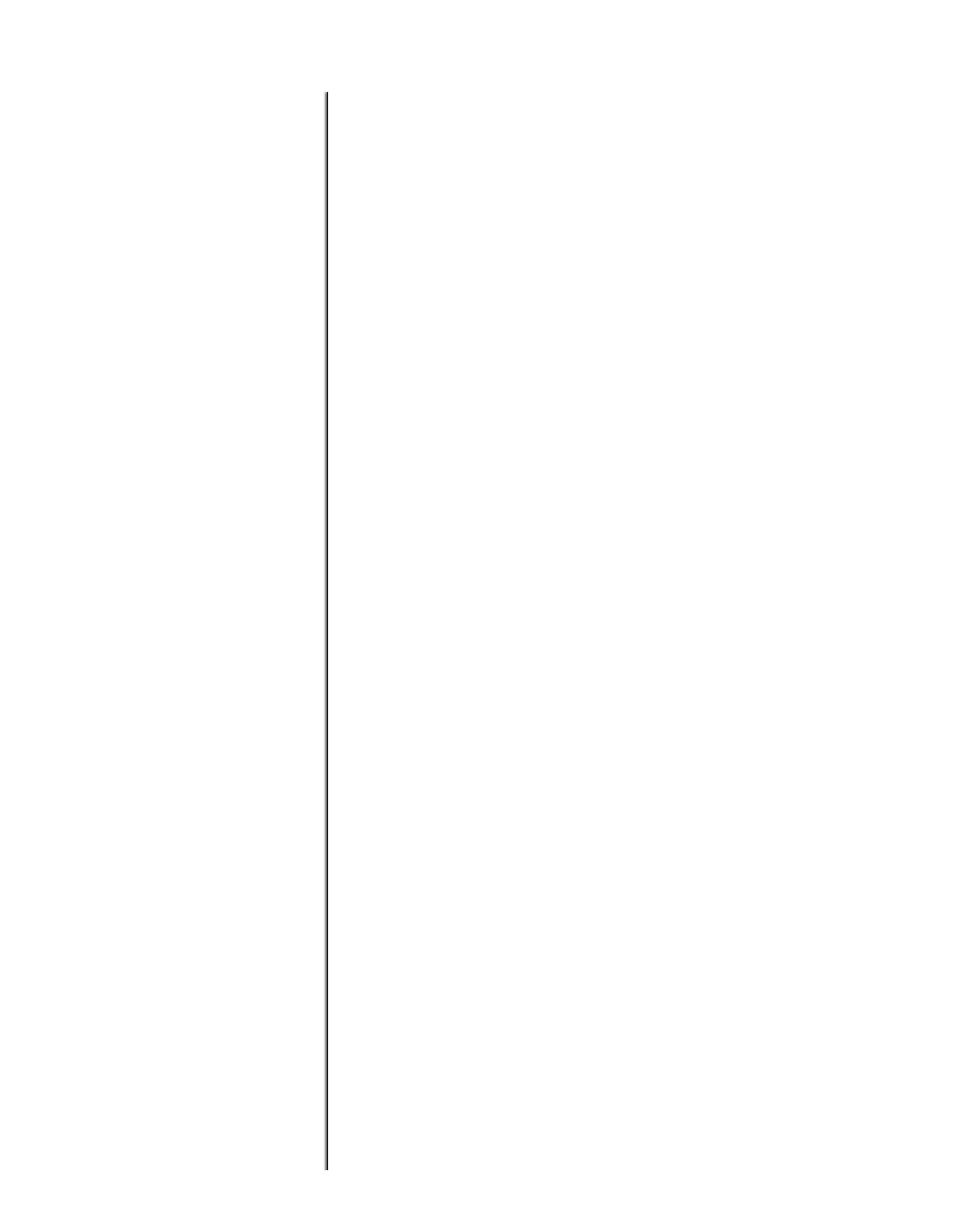Information Technology Reference
In-Depth Information
Table21-2
Troubleshooting LANE Connectivity When LECs Are Up (continued)
Possible Problem
Solution
Using HSRP, a
problem has
occurred with the
default gateway.
Connectivity seems to work fine, but several users report
problems to ping the default gateway several times a day. Each
outage is several minutes long. The default gateway is an HSRP
virtual IP address. When this happens, third-party devices are
often used to connect those users to the ATM network.
The first recommendation is to upgrade all devices to the
latest release.
1.
Another strongly recommended action is to force the usage
of the real MAC address on the default gateway. This can be
done in configuration interface on the router:
2.
RouterName(config-if)#
standby use-bia
Here,
use-bia
means to use the
burned-in address
, not the virtual
MAC address. The burned-in address can be seen on the router
via the
show interface
command on the router.
A problem with
shaped VP tunnels
has occurred.
Sometimes two remote ATM campus networks are linked with a
shaped VP tunnel. The network designer must make sure that
enough bandwidth is reserved on the link. If the traffic between
the two campus site goes above the VP limit, some cells will be
discarded, resulting in frames being lost.
Generally speaking, when it comes to such a design, routing
between the sites is
strongly
recommended.
Troubleshooting this is often tricky. Refer to Chapter 22,
“Troubleshooting ATM PVCs in a WAN Environment,” for more
information. The troubleshooting procedures are the same.
An ATM signaling
issue has
occurred.
This can be considered as advanced. Connectivity is broken
between two LANE clients. They are both “UP, Operational.”
Even though the
le-arp
entry is there, the data direct VCC is not
established.
Locate two LANE Clients between which connectivity is
broken.
1.
Check that the
le-arp
entries are both complete and point to
the right ATM address.
2.
Check that indeed no data direct is established between the
LANE Clients. You can check this via
show lane client
.
There is no VC with the type of data.
3.
continues
An ATM signaling
issue has
occurred.
(continued)
4.
Enable
debug atm sig-error
and
debug atm errors
. Check
that when you try to ping, you see an ATM signaling error
appearing. Look for “cause code” messages.
5.
Those problems are usually seen in a multivendor
environment. If Steps 1 through 4 didn't help, upgrade all
devices to the latest release.