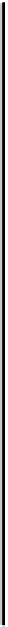Information Technology Reference
In-Depth Information
Booting: Timeouts and Out-of-Order Packets Prevent Network Booting
Symptom:
Timeouts or out-of-order packets prevent successful network booting. The number of
timeouts and out-of-order packets indicated on the router's console display might vary.
The following example shows a network booting session that contains excessive timeouts and
out-of-order packets:
Booting gs3-bfx from 131.108.1.123: !O.O!.O..O!!!OOO.O!!.O.O.....
The client router might boot in this situation. However, when excessive timeouts and out-of-order
packets occur, there is probably a network problem, and network booting (as well as network service
availability) might be inconsistent.
Table 3-12 outlines the problems that might cause this symptom and describes solutions to those
problems.
Table3-12 Booting: Timeouts and Out-of-Order Packets Prevent Network Booting
Possible Problem
Solution
Link is saturated
Boot the router from ROM and
ping
the TFTP server.
Determine whether timeouts and out-of-order packets
appear.
1.
Check local network concentrators for excessive collisions
on the same network. If there are excessive collisions,
reorganizing your network topology might help reduce
collisions.
2.
Use the
show interfaces
exec command on routers in the
path, or place a network analyzer between the router and
server. Look for dropped packets and output errors.
3.
If approximately 15 percent or more of the traffic is being
dropped, or if any output errors occur, congestion might be
the problem.
4.
Wait until the traffic subsides before attempting to network
boot the router. If the problem is chronic, increase bandwidth
or move the server closer to the router being booted.
5.
Link is down
1.
Check the continuity of the path from the booting router to
the boot server using
ping
or
trace
exec commands.
2.
If a break is found, restore the link and attempt to network
boot again.
Booting: Invalid Routes Prevent Network Booting
Symptom:
Invalid routes prevent successful network booting. If the router is sending packets over an
invalid path, a message similar to one of the following is displayed on the console:
Booting gs3-bfx!OOOO..........[timed out]
Booting gs3-bfx!.O.O.O.O..........[timed out]
Booting gs3-bfx!!!!!!!!!!OOOOOOOOOO..........[timed out]