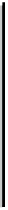Information Technology Reference
In-Depth Information
Table17-3
Dialup Sessions Sees “Garbage” (continued)
Possible Causes
Suggested Actions
Modem speed
setting is not
locked
(continued)
Locking the modem speed ensures that the modem always
communicates with the Cisco access server or router at the speed
configured on the Cisco auxiliary port. If this command is not
used, the modem reverts to the speed of the data link (the
telephone line) instead of communicating at the speed configured
on the access server.
Symptom:
Remote dial-in session ends up in an already existing session initiated by another user. That
is, instead of getting a login prompt, a dial-in user sees a session established by another user (which
might be a UNIX command prompt, a text editor session, and so forth).
Table17-4
Dialup Session Ends Up in Existing Session
Possible Causes
Suggested Actions
Modem
configured for
DCD is always
high
The modem should be reconfigured to have DCD high only
on CD. This is usually accomplished by using the
&C1
modem command string, but check your modem
documentation for the exact syntax for your modem.
1.
You might have to configure the access server line to which
the modem is connected with the
no exec
line configuration
command. Clear the line with the
clear line
privileged exec
command, initiate a reverse Telnet session with the modem,
and reconfigure the modem so that DCD is high only on CD.
2.
End the Telnet session by entering
disconnect
, and
reconfigure the access server line with the
exec
line
configuration command.
3.