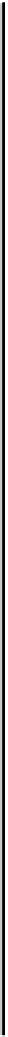Information Technology Reference
In-Depth Information
Table17-2
Dialup Client Receives No exec Prompt (continued)
Possible Causes
Suggested Actions
Flow control is
not enabled, is
enabled only on
one device
(either DTE or
DCE), or is
misconfigured
Use the
show line
aux-line-number
exec command, and look
for the following in the Capabilities field (see the section
“Interpreting Show Line Output” in Chapter 16):
1.
Capabilities: Hardware Flowcontrol In, Hardware
Flowcontrol Out
If there is no mention of hardware flow control in this field,
hardware flow control is not enabled on the line. Hardware flow
control for access server-to-modem connections is recommended.
2.
Configure hardware flow control on the line using the
flowcontrol hardware
line configuration command.
Example:
The following example sets hardware flow control on line 7:
line 7
flowcontrol hardware
If you cannot use flow control
for some reason, limit the line
speed to 9600 bps. Faster
speeds likely will result in
lost data.
Note
After enabling hardware flow control on the access server or
router line, initiate a reverse Telnet session to the modem via
that line. For more information, see the section “Establishing
a Reverse Telnet Session to a Modem,” earlier in this chapter.
3.
Use a modem command string that includes the
RTS/CTS
Flow
command for your modem. This command ensures that
the modem is using the same method of flow control (that is,
hardware flow control) as the Cisco access server or router.
See your modem documentation for exact configuration
command syntax. Figure 16-1 shows the hardware flow
control command string for a Hayes-compatible modem.
4.