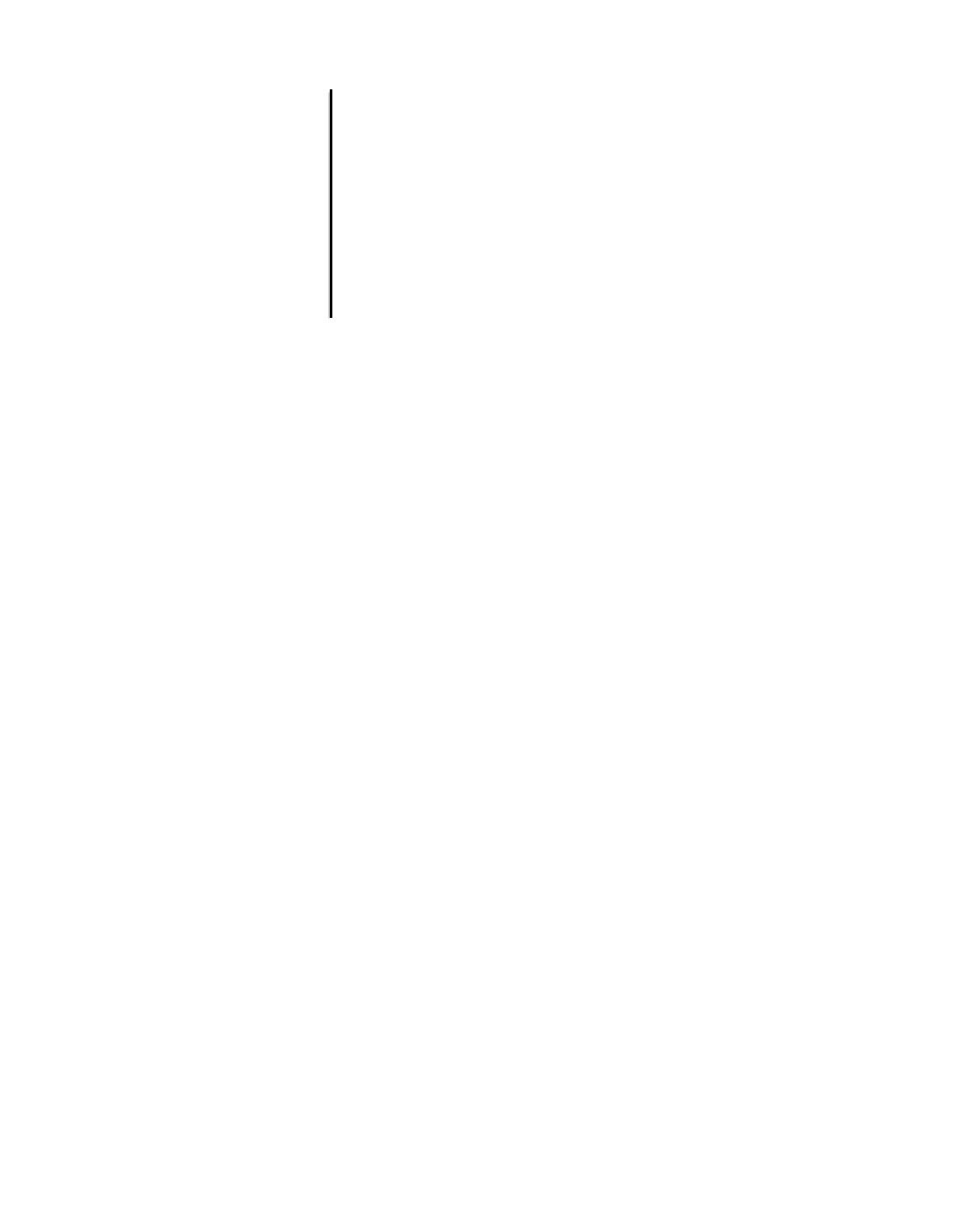Information Technology Reference
In-Depth Information
Table17-1
Modem Cannot Send or Receive Data
Possible Causes
Suggested Actions
Modem speed
setting is not
locked
Use the
show line
exec command on the access server or
router. The output for the auxiliary port should indicate the
currently configured Tx and Rx speeds.
1.
If the line is not configured to the correct speed, use the
speed
line configuration command to set the line speed on
the access server or router line. Set the value to the highest
speed in common between the modem and the access server
or router port.
2.