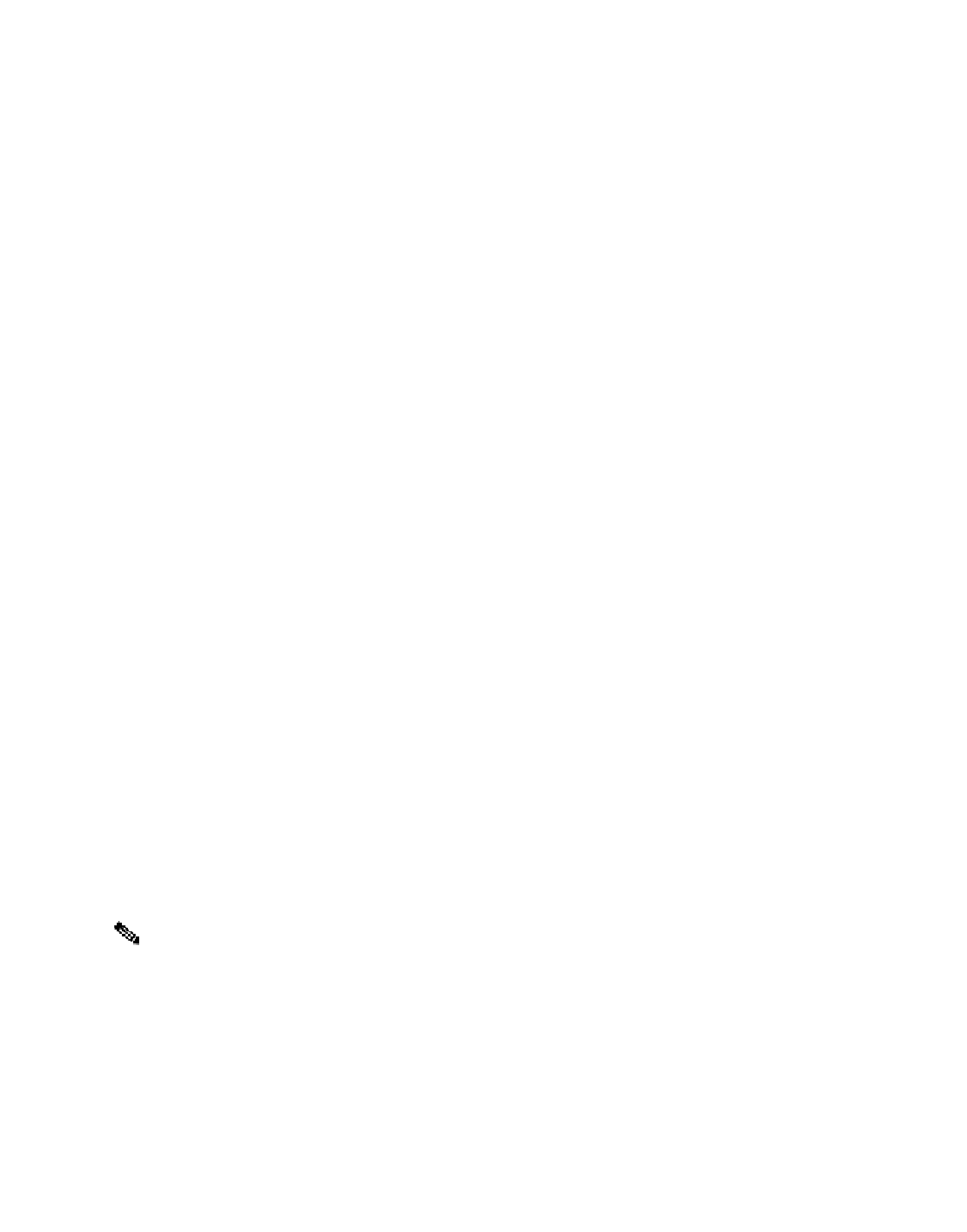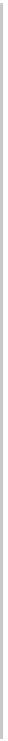Information Technology Reference
In-Depth Information
Table3-10
Booting: Router Cannot Network Boot from TFTP Server (continued)
Possible Problem
Solution
Wrong filename is
specified
Use the
show running-config
privileged exec command to
view the router configuration. Check the boot filename that
is configured on the router.
1.
Make sure that the filename is specified correctly. Change
the filename, if necessary. Check the host documentation for
details about setting the name of the system image on the
TFTP server.
2.
Some versions of the ROM are case-sensitive. Try changing
the case of the filename. Contact your technical support
representative for more information.
3.
Configuration
register setting is
incorrect
To network boot from a server, you must set the configuration
register properly. The specific configuration for network booting
depends on the platform that is being booted.
1.
Check the configuration register setting for your system.
2.
Determine whether you want to manually or automatically
network boot from a TFTP server.
To manually network boot, the configuration register must be set
to 0x0; otherwise, you will be network booting using the default
system image name or the image specified by the
boot system
global configuration command.
Refer to the Cisco IOS configuration guides and command
references, and your hardware installation and maintenance
publications, for more details about setting the configuration
register.
12
1.
MAC = Media Access Control
2.
MOP = Maintenance Operation Protocol
Booting: Router Cannot Network Boot from Another Router
Symptom:
A router cannot boot properly when a user is booting from another router that is acting as a
TFTP server.
Note
This symptom can be caused by any of the problems outlined in the sections on network
booting in this chapter. This section focuses on problems with a router that is acting as a
TFTP server.