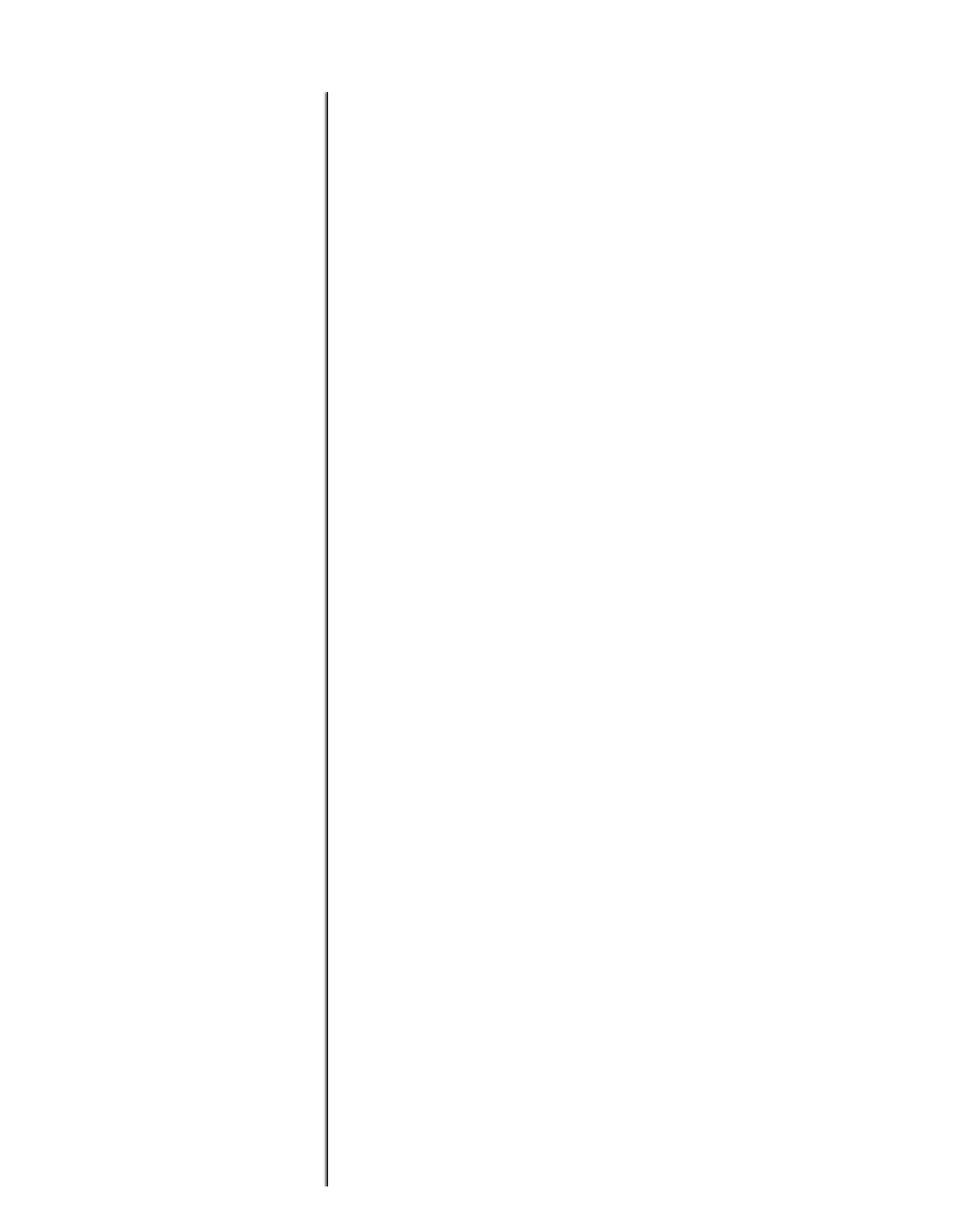Information Technology Reference
In-Depth Information
Table3-10
Booting: Router Cannot Network Boot from TFTP Server (continued)
Possible Problem
Solution
TFTP server is
down
1.
Check the TFTP server to determine whether it is up and
running. You can do this by attempting to make a TFTP
connection from the boot server to itself. The connection
will be successful if the TFTP server is running.
2.
If the TFTP server is not running, initialize it. The
initialization process will vary depending on the type of boot
server.
For a BSD UNIX server, check the /etc/inetd.conf file. If the
TFTP server is not included in this file, add the appropriate line
and cause inetd to reload its configuration.
Router image is in
the wrong
directory
1.
Look at the server configuration file to see whether it points
to the directory in which the router image is located.
2.
Move the router image to the correct directory, if necessary.
3.
Make sure that the /tftpboot directory is reachable over the
network.
Router system
image file
permissions are
incorrect
Check the permissions of the system image file.
1.
If necessary, change the permissions for the file. On a UNIX
boot server, set the permissions for the file to owner
read/write, group read, and global read (the UNIX command
for setting these permissions is
chmod 644
filename
).
2.
Protocol address
is bad
1.
Check the server configuration file to make sure that the IP
address of the host is correct.
2.
Change the configuration, if it is incorrect.
Default gateway
specification is
missing or has
been
misconfigured
1.
Use the
show running-config
privileged exec command to
view the router configuration. Check for the
ip
default-gateway
global configuration command, which
defines a default gateway.
Syntax:
ip default-gateway
ip-address
Syntax description:
ip-address
—IP address of the router.
If the command is missing, add it to the configuration. If the
command is present, make sure that it specifies the correct IP
address.
2.
Boot system
command has
been
misconfigured
1.
Use the
show running-config
privileged exec command to
view the router configuration. Check the boot server address
(IP address of a TFTP server or MAC
1
address of a MOP
2
server) that is configured on the router.
2.
If the address is specified incorrectly, specify the correct
boot server address using the
boot system
global
configuration command.