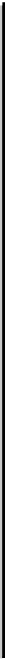Information Technology Reference
In-Depth Information
If the
show isdn status
command does not work or does not show the PRI, try using the
show isdn
service
command. Make sure that the
pri-group
command appears in the configuration under the T1/E1
controller in the configuration. If the command is not present, configure the controller with the
pri-group
command.
Following is an example of a configuration for a Cisco router with a channelized T1 card:
controller t1 0
framing esf
line code b8zs
pri-group timeslots 1-24
Table 16-6 details the fields for the
show isdn status
command.
Table16-6 show isdn status for PRI
Field
Significance
Layer 1 Status:
DEACTIVATED
This indicates that the PRI interface is not seeing T1/E1
framing on the line. There are several possibilities.
The PRI interface is shut down. Either check the
configuration for the command
shutdown
under the
serial0:23 interface, or look for an administratively down
indication from the
show interface
command. Use the
configuration utility and enter
no shutdown
under the
interface in question. Type the command
clear
controller T1
/
E1
n
at the exec prompt to make sure that
the PRI interface is restarted.
•
Cabling is bad. Make sure that you use a straight-through
RJ-45 cable. To check the cable, hold the RJ-45 cable
ends side by side. If the pins are in the same order, the
cable is straight-through. If the order of the pins is
reversed, the cable is rolled. Verify that the correct cable
is in place and is working.
•
The line might not be functioning. Contact the carrier to
confirm operation of the connection and to verify the
switch type settings.
•
Make sure that the router is functioning correctly. If
there is faulty or malfunctioning hardware, replace as
necessary.
•