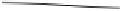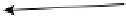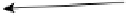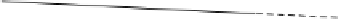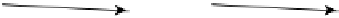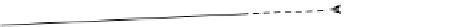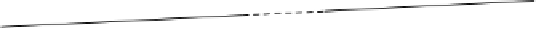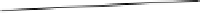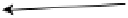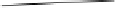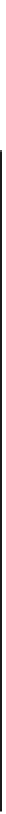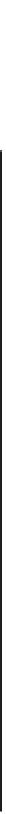Information Technology Reference
In-Depth Information
Figure16-4 ISDN Circuit-Switched Call Stages
Calling
DTE
Called
DCE
Called
DTE
Router
call
Calling
DCE
Called
router
Pick up
Set up
Set up
Set up ACK
Information
Call proceeding
Ring back
indication
Alerting
Ringing
Alerting
Pick up
Stop ring
back indication
Connect
Connect
Connect ACK
Information
Flow
Information
Flow
Flow
Information
Flow
Information
Hang up
Disconnect
Disconnect
Release
Release
Release
complete
Release
complete
Interpreting show isdn status Output
To find out what the current condition of the ISDN connection is between the router and the telco switch,
use the command
show isdn status
. The two kinds of interfaces that are supported by this command are
the Basic Rate Interface (BRI) and the Primary Rate Interface (PRI) (Tables 16-5 and 16-6).
3620-2#
show isdn status
Global ISDN Switchtype = basic-ni
ISDN BRI0/0 interface
dsl 0, interface ISDN Switchtype = basic-ni
Layer 1 Status:
ACTIVE
Layer 2 Status:
TEI = 88, Ces = 1, SAPI = 0, State = MULTIPLE_FRAME_ESTABLISHED
TEI = 97, Ces = 2, SAPI = 0, State = MULTIPLE_FRAME_ESTABLISHED
Spid Status:
TEI 88, ces = 1, state = 5(init)
spid1 configured, no LDN, spid1 sent, spid1 valid
Endpoint ID Info: epsf = 0, usid = 0, tid = 1
TEI 97, ces = 2, state = 5(init)
spid2 configured, no LDN, spid2 sent, spid2 valid
Endpoint ID Info: epsf = 0, usid = 1, tid = 1
Layer 3 Status:
0 Active Layer 3 Call(s)
Activated dsl 0 CCBs = 0