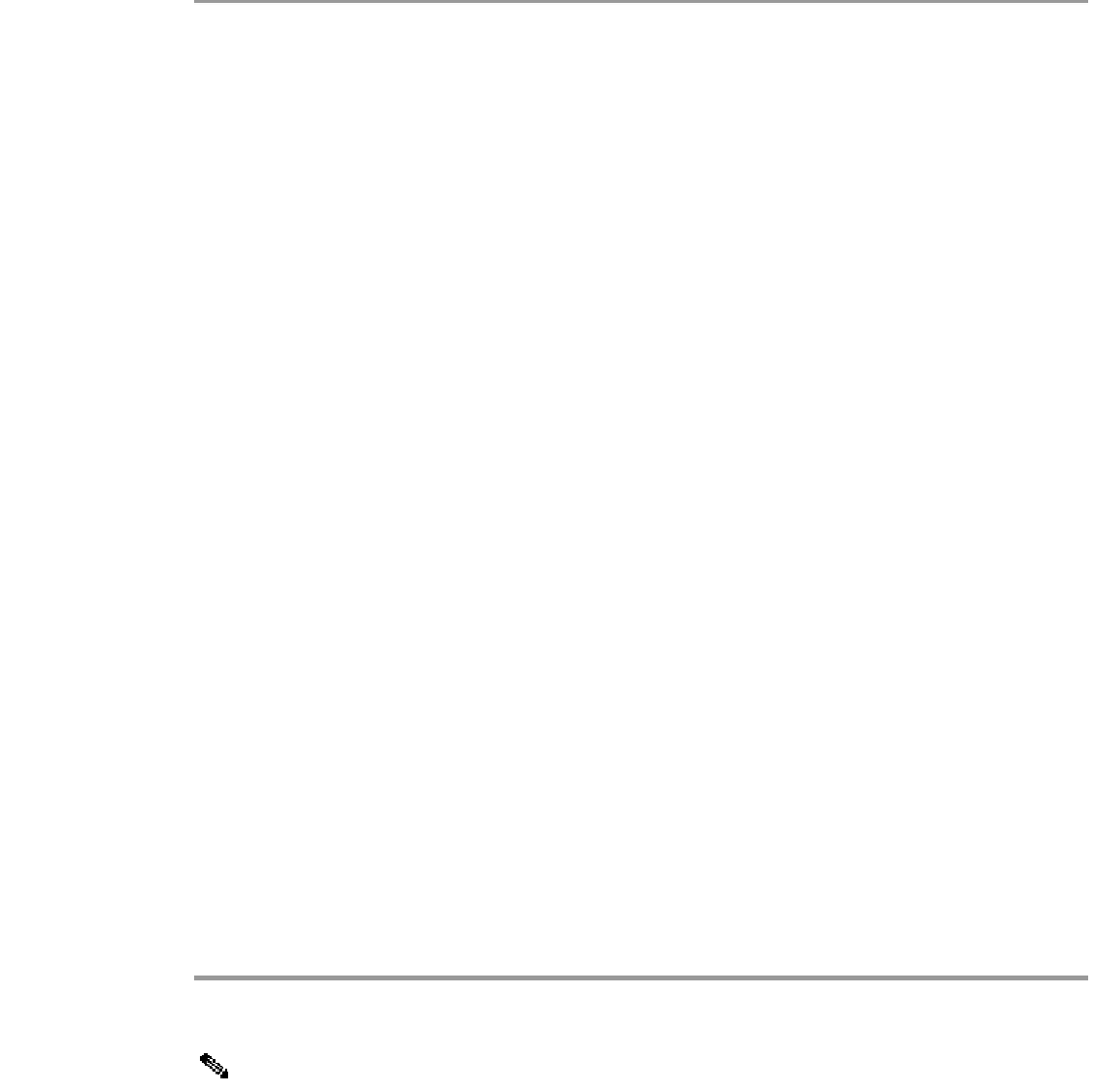Information Technology Reference
In-Depth Information
Transmitter Sending Remote Alarm (Red)
A red alarm is declared when the CSU cannot synchronize with the framing pattern on the E1 line.
Check to see whether the framing format configured on the port matches the framing format of the line.
If not, change the framing format on the controller to match that of the line.
Step 1
Check the settings at the remote end, and verify that they match your port settings.
Step 2
Insert an external loopback cable into the port. To create a loopback plug, refer to the section
“Performing Hardware Loopback Plug Test,” earlier in the chapter.
Step 3
Check to see whether there are any alarms. If you do not see any alarms, then the local hardware is
probably in good condition. In that case, do the following:
Step 4
Check the cabling. Refer to the section “Loss of Signal” for more information.
•
If the problem persists, contact your service provider.
•
Connect the E1 line to a different port. Configure the port with the same settings as that of the line. If
the problem does not persist, then the fault lies with the port:
•
Reconnect the E1 line to the original port.
•
Proceed to the “Troubleshooting E1 Error Events” section.
If the problem persists, then do the following:
Step 5
Perform a hardware loop test, as described in the section “Performing a Hardware Loop Test.”
•
Replace the E1 controller card.
•
Proceed to the “Troubleshooting E1 Error Events” section.
•
Contact your service provider.
•
Troubleshooting E1 Error Events
The
show controller e1
exec command provides error messages that can be used to troubleshoot
problems. We will now discuss several error messages and how to correct the errors.
To see whether the error counters are increasing, execute the
show controller e1
command repeatedly.
Note the values of the counters for the current interval.
Consult your service provider for framing and linecoding settings.
Slip Secs Counter Is Increasing
The presence of slips on E1 lines indicates a clocking problem. The E1 provider (telco) will provide the
clocking that the customer premises equipment (CPE) will need to synchronize to.
Verify that the clock source is derived from the network. This can be ascertained by looking for “Clock
Source is Line Primary.”
Step 1
If there are multiple E1s into an access server, only one can be the primary, while
the other E1s derive the clock from the primary. In that case, verify that the E1 line
designated as the primary clock source is configured correctly.
Note