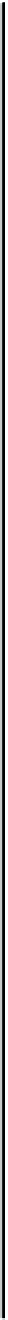Information Technology Reference
In-Depth Information
Table3-8
Booting: Vector Error Occurs When Booting from Flash Memory (continued)
Possible Problem
Solution
Compressed
system image
(continued)
The router asks you for the IP address of the TFTP server and the
name of the image file that you are copying to the server. A
sample of the output for this command using IP address
131.108.10.6 and filename ic92130n follows:
IP address of remote host [255.255.255.255]?
131.108.10.6
Name of file to copy []?
ic92130n
writing ic92130n !!!!!!!!!!!!!!!!!!!!!!!!!!!!!!!!!!!!!!!!!!!
router#
9.
Check the configuration register using the
show version
exec command. Set the router to boot from Flash memory.
10.
Use the
show running-config
privileged exec command to
determine whether the router configuration includes the
boot
system flash
global configuration command in the correct
order with respect to the other
boot system
commands.
Note:
The
boot system
global configuration commands are
saved in the order in which they were entered. The most recent
entry goes to the bottom of the list. For the recommended
ordering, refer to the section "Fault-Tolerant Boot Strategies,"
earlier in this chapter.
Configure the
boot system flash
command, if it is missing.
Confirm that the order
of boot system
commands is correct.
Use the
copy running-config startup-config
command to
save this change. The required syntax is as follows:
11.
copy running-config
{
rcp
|
startup-config
|
tftp
|
file-id
}
(Cisco 7000, Cisco 7200, and Cisco 7500 series only)
Syntax description:
rcp
—Specifies a copy operation to a network server using RCP.
startup-config
—Specifies the configuration used for
initialization as the destination of the copy operation. The Cisco
4500 series cannot use this keyword.
tftp
—Specifies a TFTP server as the destination of the copy
operation.
file-id
—Specifies
device:filename
as the destination of the copy
operation. The device argument is optional, but when it is used,
the colon (:) is required.
Enter the
reload
privileged exec command to restart the
router.
12.
Router hardware
problem
Troubleshoot router hardware as discussed earlier in this chapter.