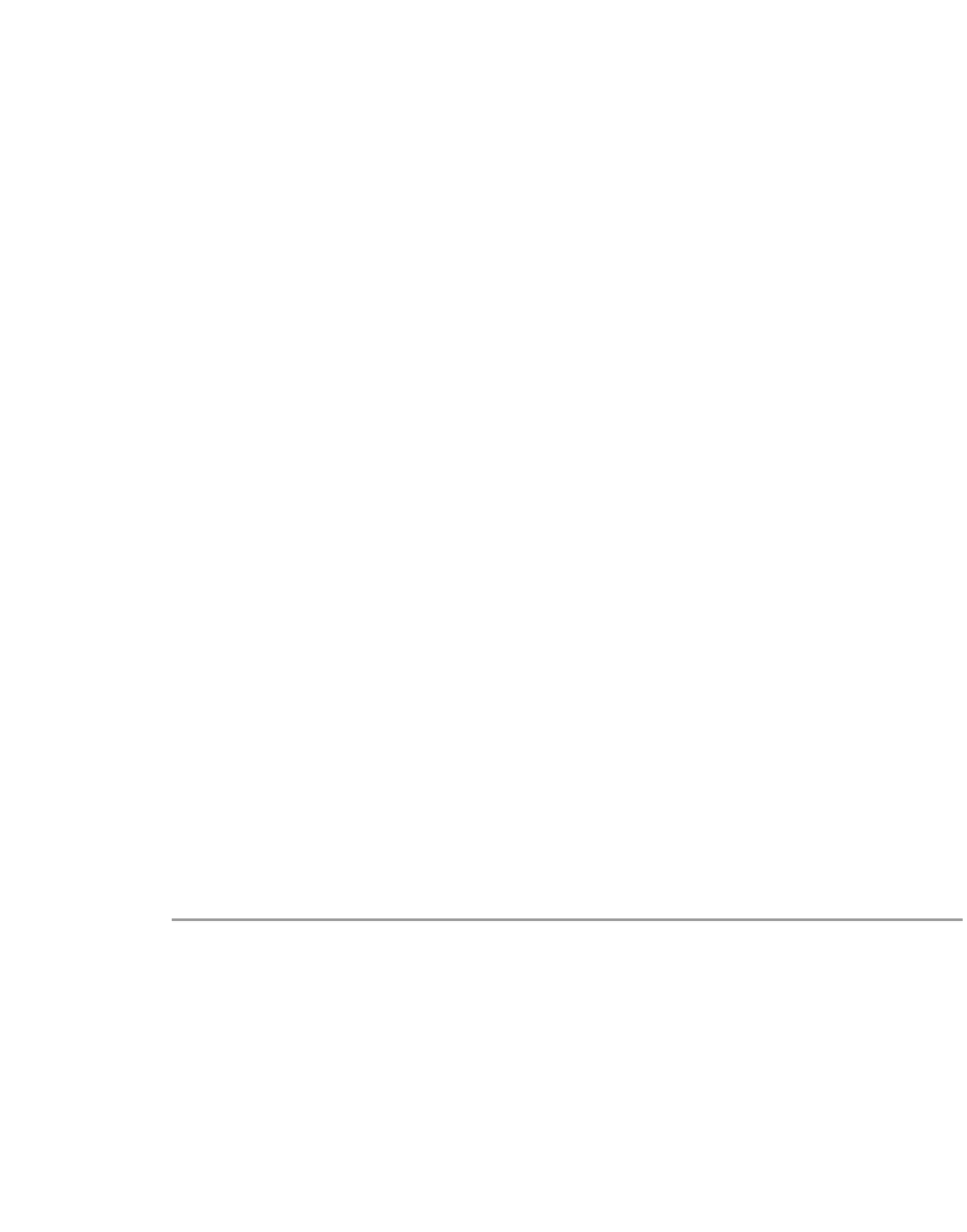Information Technology Reference
In-Depth Information
Step 3
Verify that you are not seeing SABME messages, which indicates that Layer 2 is trying to reinitialize.
This is usually seen when we are transmitting poll requests (RRp) and not getting a response from the
switch (RRf), or vice versa. The following are example of SABME messages:
Mar 20 10:06:21.702: ISDN Se0:23: RX <- SABMEp sapi = 0 tei = 0
Mar 20 10:06:22.494: ISDN Se0:23: TX -> SABMEp sapi = 0 tei = 0
If you are seeing SABME messages, do the following:
•
Use the
show running-config
command to check whether
isdn switchtype
and
pri-group timeslots
are configured correctly. Contact your service provider for correct values.
•
To change the
isdn switchtype
and
pri-group
, enter these lines:
maui-nas-03#
configure terminal
maui-nas-03(config)#
isdn switch-type primary-5ess
maui-nas-03(config)#
controller t1 0
maui-nas-03(config-controlle)#
pri-group timeslots 1-24
Step 4
Verify that the D-channel is up using the
show interfaces serial x:23
command.
If the D-channel is not up, then use
no shutdown
command to bring it up:
maui-nas-03(config)#
interface serial 0:23
maui-nas-03(config-if)#
no shutdown
Step 5
Check to see whether encapsulation is PPP. If not, use the
encapsulation ppp
command to set
encapsulation.
maui-nas-03(config-if)#
encapsulation ppp
Step 6
Check to see whether the interface is in loopback mode. For normal operation, the interface should not
be in loopback mode.
maui-nas-03(config-if)#
no loopback
Step 7
Power-cycle the router.
Step 8
If the problem persists, contact your service provider or Cisco TAC.
Performing Hardware Loopback Plug Test
The hardware loopback plug test can be used to test whether the router has any faults. If a router passes
a hardware loopback plug test, then the problem exists elsewhere on the line.
To create a loopback plug, follow these steps:
Use wire cutters to cut a working RJ-45 or RJ-48 cable so that there are 5 inches of cable and the
connector attached to it.
Step 1
Strip the wires.
Step 2
Twist the wires from pins 1 and 4 together.
Step 3
Twist the wires from pins 2 and 5 together.
Leave the rest of the wires alone.
The pins on an RJ-45/48 jack are numbered from 1 through 8. Pin 1 is the left-most pin when looking at
the jack with the metal pins facing you.
Step 4