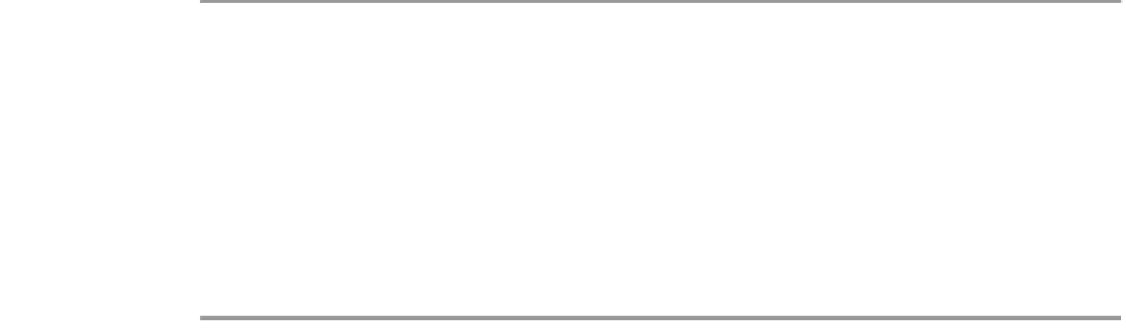Information Technology Reference
In-Depth Information
•
Replace the T1 controller card.
•
Proceed to the “Troubleshooting Error Events” section, next.
Troubleshooting Error Events
The
show controller t1
exec command provides error messages that can be used to troubleshoot
problems. We will now discuss several error messages and how to correct the errors.
To see whether the error counters are increasing, execute the
show controller t1
command repeatedly.
Note the values of the counters for the current interval.
Consult your service provider for framing and linecoding settings. A good rule of thumb is to use B8ZS
linecoding with ESF framing and AMI linecoding with SF framing.
Slip Secs Counter Is Increasing
The presence of slips on a T1 line indicates a clocking problem. The T1 provider (telco) will provide the
clocking that the customer premises equipment (CPE) will need to synchronize to.
Verify that the clock source is derived from the network. This can be ascertained by looking for “Clock
Source Is Line Primary.”
Note
: If there are multiple T1s into an access server, only one can be the primary, while the other T1s
derive the clock from the primary. In that case, verify that the T1 line designated as the primary clock
source is configured correctly.
Step 1
Set the T1 clock source correctly from the controller configuration mode.
Step 2
maui-nas-03(config-controlle)#
clock source line primary
Framing Loss Seconds Counter Is Increasing
Step 1
Check to see whether the framing format configured on the port matches the framing format of the line.
You can check this by looking for “Framing is {ESF|SF}” in the show controller t1 output.
Step 2
To change the framing format, use the
framing {SF | ESF
} command in the controller configuration
mode, as shown here:
maui-nas-03(config-controlle)#
framing esf
Step 3
Change the line build out using the
cablelength {long | short}
command.
Consult your service provider and the Cisco IOS command reference for details on buildout settings.
Line Code Violations Are Increasing
Check to see whether the linecoding configured on the port matches the framing format of the line. You
can check this by looking for “Line Code is {B8ZS|AMI}” in the
show controller t1
output.
Step 1
To change the linecoding, use the
linecode {ami | b8zs}
command in the controller configuration mode,
as shown here:
Step 2
maui-nas-03(config-controlle)#
linecode b8zs
Change the line build out using the
cablelength {long | short}
command.
Consult your service provider and the Cisco IOS command reference for details on buildout settings.
Step 3