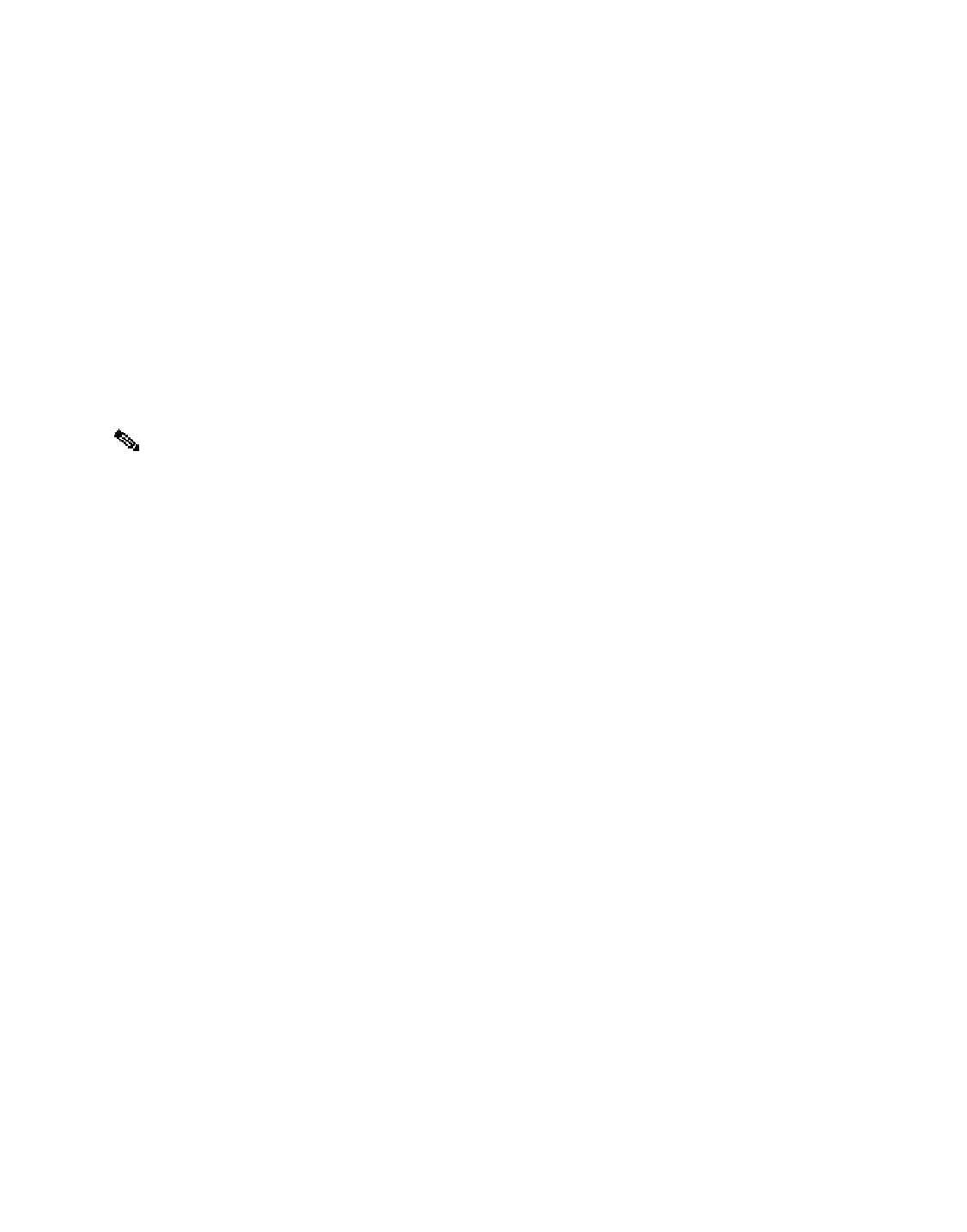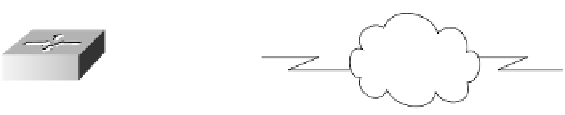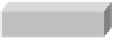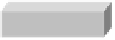Information Technology Reference
In-Depth Information
CSU and DSU Loopback Tests
If the output of the
show interfaces serial
exec command indicates that the serial line is up but the line
protocol is down, use the CSU/DSU loopback tests to determine the source of the problem. Perform the
local loop test first, and then perform the remote test. Figure 15-9 illustrates the basic topology of the
CSU/DSU local and remote loopback tests.
Figure15-9 CSU/DSU Local and Remote Loopback Tests
Local loop to
Router A
Remote loop to
Router B
Remote loop
to Router A
Local loop
to Router B
PSN
Router A
DSU/CSU
DSU/CSU
Router B
These tests are generic in nature and assume attachment of the internetworking system to
a CSU or DSU. However, the tests are essentially the same for attachment to a multiplexer
with built-in CSU/DSU functionality. Because there is no concept of a loopback in X.25 or
Frame Relay packet-switched network (PSN) environments, loopback tests do not apply to
X.25 and Frame Relay networks.
Note
CSU and DSU Local Loopback Tests for HDLC or PPP Links
Following is a general procedure for performing loopback tests in conjunction with built-in system
diagnostic capabilities:
Place the CSU/DSU in local loop mode (refer to your vendor documentation). In local loop mode, the
use of the line clock (from the T1 service) is terminated, and the DSU is forced to use the local clock.
Step 1
Use the
show interfaces serial
exec command to determine whether the line status changes from “line
protocol is down” to “line protocol is up (looped),” or whether it remains down.
Step 2
If the line protocol comes up when the CSU or DSU is in local loopback mode, this suggests that the
problem is occurring on the remote end of the serial connection. If the status line does not change state,
there is a possible problem in the router, connecting cable, or CSU/DSU.
Step 3
If the problem appears to be local, use the
debug serial interface
privileged exec command.
Step 4
Take the CSU/DSU out of local loop mode. When the line protocol is down, the
debug serial interface
command output will indicate that keepalive counters are not incrementing.
Step 5
Place the CSU/DSU in local loop mode again. This should cause the keepalive packets to begin to
increment. Specifically, the values for mineseen and yourseen keepalives will increment every 10
seconds. This information will appear in the
debug serial interface
output.
If the keepalives do not increment, there may be a timing problem on the interface card or on the
network. For information on correcting timing problems, refer to the section “Troubleshooting Clocking
Problems,” earlier in this chapter.
Step 6