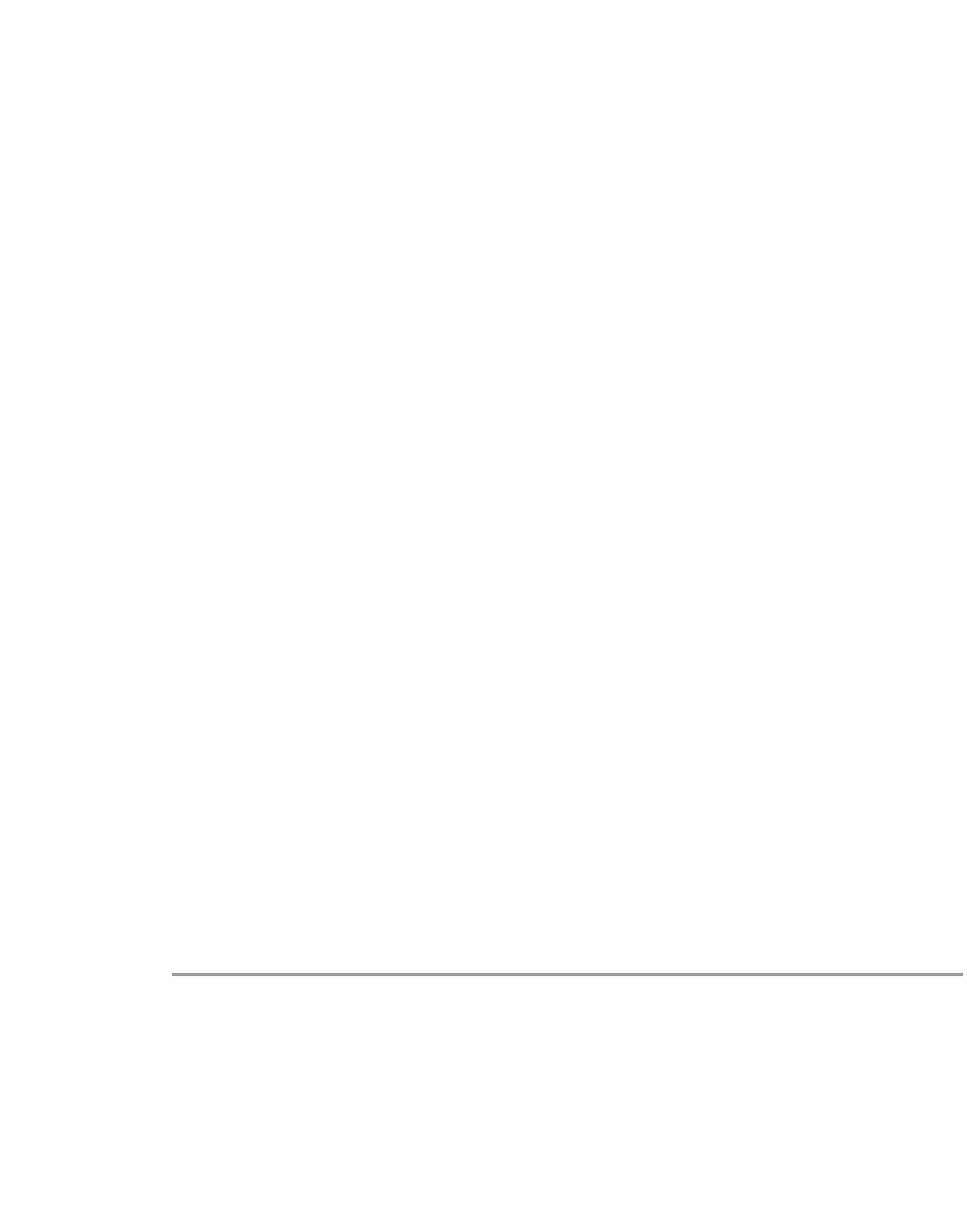Information Technology Reference
In-Depth Information
Clocking Overview
The CSU/DSU derives the data clock from the data that passes through it. To recover the clock, the
CSU/DSU hardware
must
receive at least one 1-bit value for every 8 bits of data that pass through it; this
is known as
ones density
. Maintaining ones density allows the hardware to recover the data clock
reliably.
Newer T1 implementations commonly use Extended Superframe Format (ESF) framing with binary
eight-zero substitution (B8ZS) coding. B8ZS provides a scheme by which a special code is substituted
whenever eight consecutive zeros are sent through the serial link. This code is then interpreted at the
remote end of the connection. This technique guarantees ones density independent of the data stream.
Older T1 implementations use D4 (also known as Superframe Format [SF]) framing and Alternate Mark
Inversion (AMI) coding. AMI does not utilize a coding scheme like B8ZS. This restricts the type of data
that can be transmitted because ones density is not maintained independent of the data stream.
Another important element in serial communications is serial clock transmit external (SCTE) terminal
timing. SCTE is the clock echoed back from the data terminal equipment (DTE) device (for example, a
router) to the data communications equipment (DCE) device (for example, the CSU/DSU).
When the DCE device uses SCTE instead of its internal clock to sample data from the DTE, it can better
sample the data without error even if there is a phase shift in the cable between the CSU/DSU and the
router. Using SCTE is highly recommended for serial transmissions faster than 64 kbps. If your
CSU/DSU does not support SCTE, see the section “Inverting the Transmit Clock,” later in this chapter.
Clocking Problem Causes
In general, clocking problems in serial WAN interconnections can be attributed to one of the following
causes:
•
Incorrect DSU configuration
•
Incorrect CSU configuration
•
Cables out of specification (longer than 50 feet [15.24 meters] or unshielded)
•
Noisy or poor patch panel connections
•
Several cables connected in a row
Detecting Clocking Problems
To detect clocking conflicts on a serial interface, look for input errors as follows:
Step 1
Use the
show interfaces serial
exec command on the routers at both ends of the link.
Step 2
Examine the command output for CRC, framing errors, and aborts.
Step 3
If either of these steps indicates errors exceeding an approximate range of 0.5 percent to 2.0 percent of
traffic on the interface, clocking problems are likely to exist somewhere in the WAN.
Step 4
Isolate the source of the clocking conflicts, as outlined in the following section, “Isolating Clocking
Problems.”
Step 5
Bypass or repair any faulty patch panels.