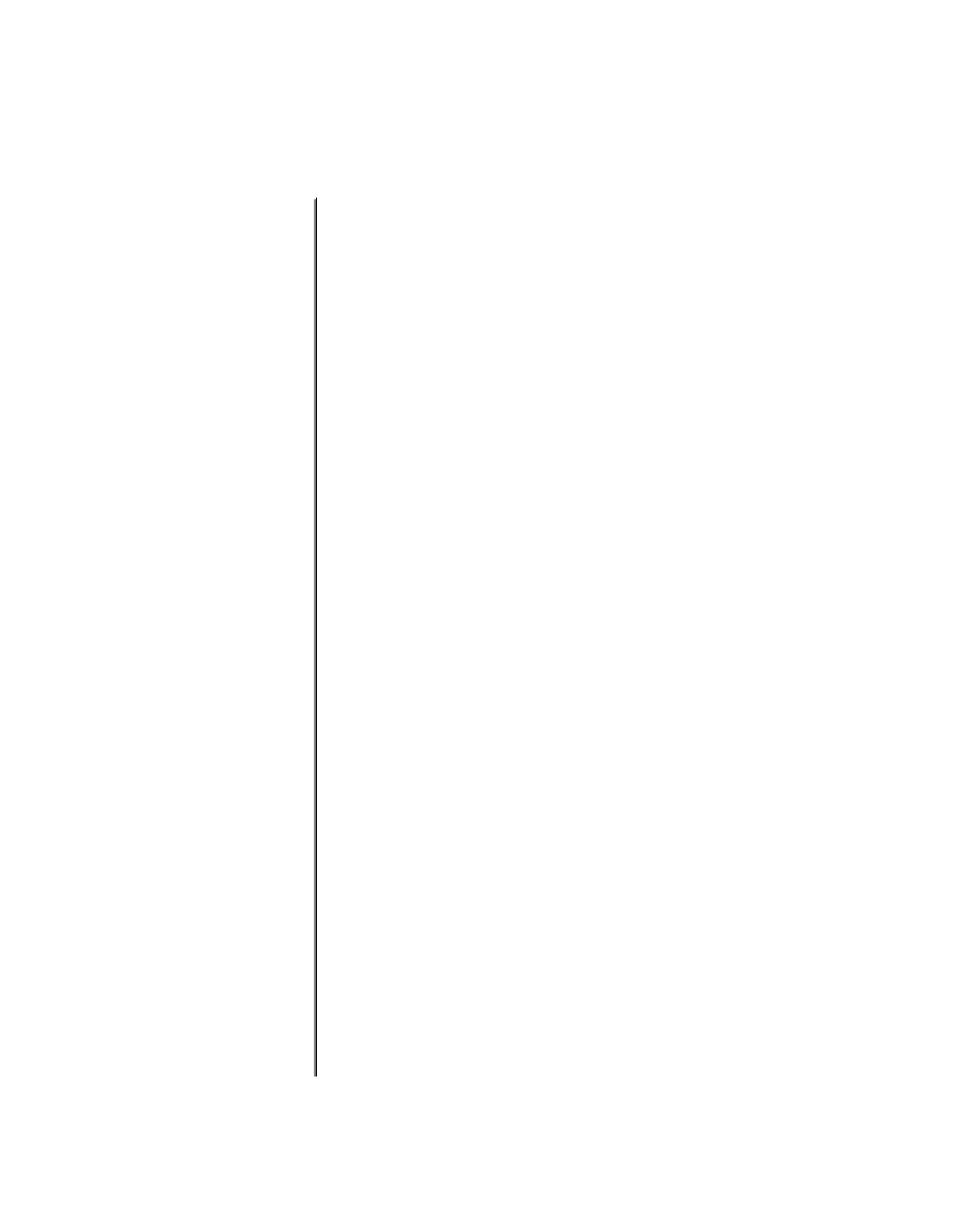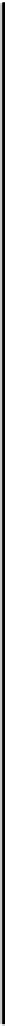Information Technology Reference
In-Depth Information
Serial Lines: Troubleshooting Serial Line Input Errors
Table 15-5 describes the various types of input errors displayed by the
show interfaces serial
command
(see Figure 15-1), possible problems that might be causing the errors, and solutions to those problems.
Table15-5 Serial Lines: Troubleshooting Serial Line Input Errors
Input Error Type
(Field Name)
Possible Problem
Solution
CRC errors
(CRC)
CRC errors occur
when the CRC
calculation does
not pass
(indicating that
data is corrupted)
for one of the
following reasons:
Ensure that the line is clean enough for
transmission requirements. Shield the
cable, if necessary.
1.
Make sure that the cable is within the
recommended length (no more than 50
feet [15.24 meters], or 25 feet [7.62
meters] for a T1 link).
2.
Ensure that all devices are properly
configured for a common line clock. Set
SCTE on the local and remote DSU. If
your CSU/DSU does not support SCTE,
see the section “Inverting the Transmit
Clock,” later in this chapter.
3.
The serial line
is noisy.
•
The serial
cable is too
long, or the
cable from
the CSU/DSU
to the router
is not
shielded
•
Make certain that the local and remote
CSU/DSU are configured for the same
framing and coding scheme as that used
by the leased-line or other carrier service
(for example, ESF/B8ZS).
4.
SCTE mode
is not enabled
on DSU.
•
CRC errors
(CRC)
(continued)
•
The CSU line
clock is
incorrectly
configured.
5.
Contact your leased-line or other carrier
service, and have it perform integrity tests
on the line.
•
A ones
density
problem has
occurred on
the T1 link
(incorrect
framing or
coding
specification)
.