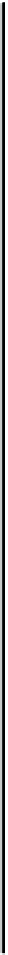Information Technology Reference
In-Depth Information
Table15-1 Serial Lines: show interfaces serial Status Line Conditions (continued)
Status Line
Condition
Possible Problem
Solution
Serial
x
is
up, line
protocol is
down (DCE
mode)
(continued)
The
clockrate
interface
configuration
command is missing.
The DTE device does
not support or is not
set up for SCTE mode
(terminal timing).
The remote CSU or
DSU has failed.
Set the DTE device to SCTE modem if
possible. If your CSU/DSU does not
support SCTE, you might have to disable
SCTE on the Cisco router interface. Refer
to the section “Inverting the Transmit
Clock,” later in this chapter.
2.
Verify that the correct cable is being used.
3.
If the line protocol is still down, there is a
possible hardware failure or cabling
problem. Insert a breakout box and
observe leads.
4.
Replace faulty parts, as necessary.
5.
Serial
x
is
up, line
protocol is
up (looped)
A loop exists in the
circuit. The sequence
number in the
keepalive packet
changes to a random
number when a loop is
initially detected. If
the same random
number is returned
over the link, a loop
exists.
1.
Use the
show running-config
privileged
exec command to look for any
loopback
interface configuration command entries.
2.
If you find a
loopback
interface
configuration command entry, use the
no
loopback
interface configuration
command to remove the loop.
3.
If you do not find the
loopback
interface
configuration command, examine the
CSU/DSU to determine whether they are
configured in manual loopback mode. If
they are, disable manual loopback.
4.
Reset the CSU or DSU, and inspect the
line status. If the line protocol comes up,
no other action is needed.
5.
If the CSU or DSU is not configured in
manual loopback mode, contact the
leased-line or other carrier service for line
troubleshooting assistance.