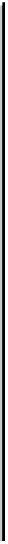Information Technology Reference
In-Depth Information
Table14-1 XNS: Clients Cannot Connect to Servers over Router (continued)
Possible Problem
Solution
Misconfigured
access list
Use the
show xns access-list privileged exec
command on
routers in the path from source to destination. This command
shows whether there are access lists configured on the router.
1.
Disable all access lists that are configured on the router
using the
no xns access-group
command.
2.
Test the connection from the client to the server to see
whether connections are now possible. If the connection is
successful, an access list is blocking traffic.
3.
To isolate the problem access list, apply one access list
statement at a time until you can no longer create
connections.
4.
When the problem list is identified, alter it so that necessary
traffic is allowed to pass. Configure explicit
permit
statements for traffic that you want to be forwarded by the
router.
5.
If problems persist, continue testing for problem access lists
on all routers in the path from source to destination.
6.