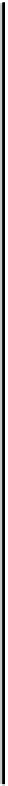Information Technology Reference
In-Depth Information
Table 13-2 outlines the problems that might cause this symptom and describes solutions to those
problems.
Table13-2 VINES: Client Cannot Connect to Server over PSN
Possible Problem
Solution
Address mapping error
Use the
show running-config
privileged exec
command to view the configuration of the
router.
1.
For X.25 environments, make sure that LAN
protocol-to-X.121 address mapping specified
in
x25 map vines
interface configuration
command entries use the VINES addresses and
X.121 addresses of the destination routers.
Confirm that the destination addresses used in
the command entries are correct.
2.
For Frame Relay environments, make sure that
the LAN protocol-to-DLCI
1
address mapping
specified in
frame-relay map
command
entries use the VINES address of the
destination router and the DLCI of the local
interface. Confirm that the destination address
and the local DLCI used in the command
entries are correct.
3.
PVC
2
is not set up
1.
Use the
show running-config
privileged exec
command to view the configuration of the local
and remote routers. Make sure there is an
x25
pvc n vines address
interface configuration
command specified on the local and remote
routers. This command sets up a PVC between
the two routers.
2.
If the command is not present, add it to the
router configuration.
1.
DLCI = Data Link Connection Identifier
2.
PVC = permanent virtual circuit
VINES: Client on Serverless Network Cannot Connect to Server over PSN
Symptom:
Clients on a serverless network (that is, a network segment that has no attached VINES
servers) cannot open a connection to a VINES server over a PSN.