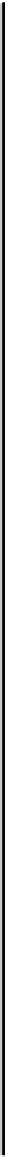Information Technology Reference
In-Depth Information
Table12-4 ISO CLNS: Host Cannot Access Hosts in Same Area (continued)
Possible Problem
Solution
Different area
addresses are
merged into a
single area, but
the router is
configured
incorrectly
(continued)
•
Transition to a different address—You may need to change
an area address for a particular group of nodes. Use multiple
area addresses to allow incoming traffic intended for an old
area address to continue being routed to associated nodes.
You must statically assign the multiple area addresses on the
router. Cisco currently supports assignment of up to three area
addresses on a router. The number of areas allowed in a domain
is unlimited.
All the addresses must have the same system ID. For example,
you can assign one address (area1 plus system ID) and two
additional addresses in different areas (area2 plus system ID and
area3 plus system ID) where the system ID is the same.
Alternatively, one router can be configured in both areas,
while the other router remains configured for a single area.
Provided that the area numbers on routers overlap, the
routers will establish a Level 1 adjacency, allowing them to
communicate.
4.
ES host is not
running ES-IS
protocol
1.
Use the appropriate host commands to verify that an ES-IS
process is running. If necessary, initiate the ES-IS process on
the host.
2.
Check the adjacency database on the host and verify that it
has an entry for its directly connected router.
3.
Use the
debug clns packet
privileged exec command on the
Level 1 router to verify that it sees and forwards packets
from the ES.
Caution:
Because debugging output is assigned high priority in
the CPU process, it can render the system unusable. For this
reason, use
debug
commands only to troubleshoot specific
problems or during troubleshooting sessions with Cisco
technical support staff. Moreover, it is best to use
debug
commands during periods of lower network traffic and fewer
users. Debugging during these periods decreases the likelihood
that increased
debug
command processing overhead will affect
system use.
4.
If necessary, statically configure the router to recognize the
ES by using the
clns es-neighbor
interface configuration
command. The following is the syntax for the
clns
es-neighbor
command:
clns es-neighbor
nsap snpa