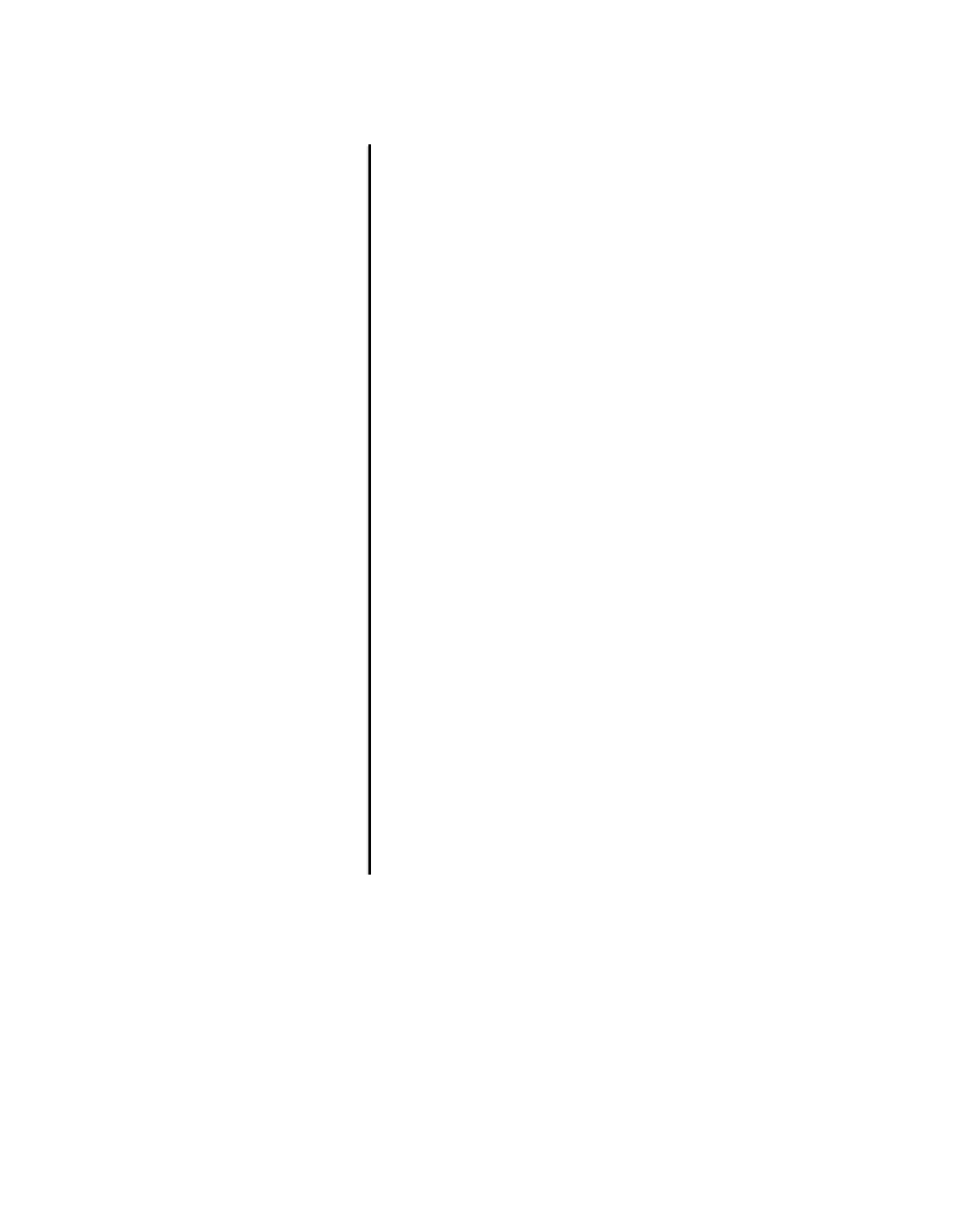Information Technology Reference
In-Depth Information
Table 3-4 outlines the areas where Cisco 2500 series startup problems may occur and describes solutions
to those problems.
Table3-4
Hardware: Cisco 2500 Series Startup Problems and Solutions
Possible Problem Area
Solution
Power and cooling
subsystems
If the Power LED is off, make sure that the power
supply is plugged in to the wall receptacle and that the
cable from the power supply to the router is connected.
1.
If the system shuts down after being on a short time,
there might have been a thermal-induced shutdown
caused by a faulty fan, or the power to the system might
have been lost. Ensure that the system is receiving
power and that the chassis intake and exhaust vents are
clear.
2.
If the system does not boot up but LEDs are on, check
the 12V power supply.
3.
If the system partially boots but LEDs are not on, check
the 5V power supply.
4.
Network interfaces and
cables
1.
If a network interface is not recognized by the system,
check the interface cable connection and the LED on
the network interface.
2.
If a network interface is recognized but will not
initialize, check the interface cable connection.
3.
If the system will not boot properly or constantly, or if
it intermittently reboots, there might be a processor or
software problem. Make sure that DRAM SIMM
modules are seated properly.
4.
If the system boots but the console screen is frozen,
check the external console connection and verify that
the console baud rate is correct.
5.
If the system powers on and boots with a particular
interface disconnected, check the network interface
connection.
Catalyst 5000 Series Startup
When you start up a Catalyst 5000 series LAN switch, the following should occur:
The PS1 and PS2 LEDs on the supervisor engine module faceplate should be green.
•
The system fan assembly should be operating, and the Fan LED on the supervisor engine module
should come on.
•
The Status LED on the supervisor engine module and all interfaces should be orange until the boot
is complete.
•