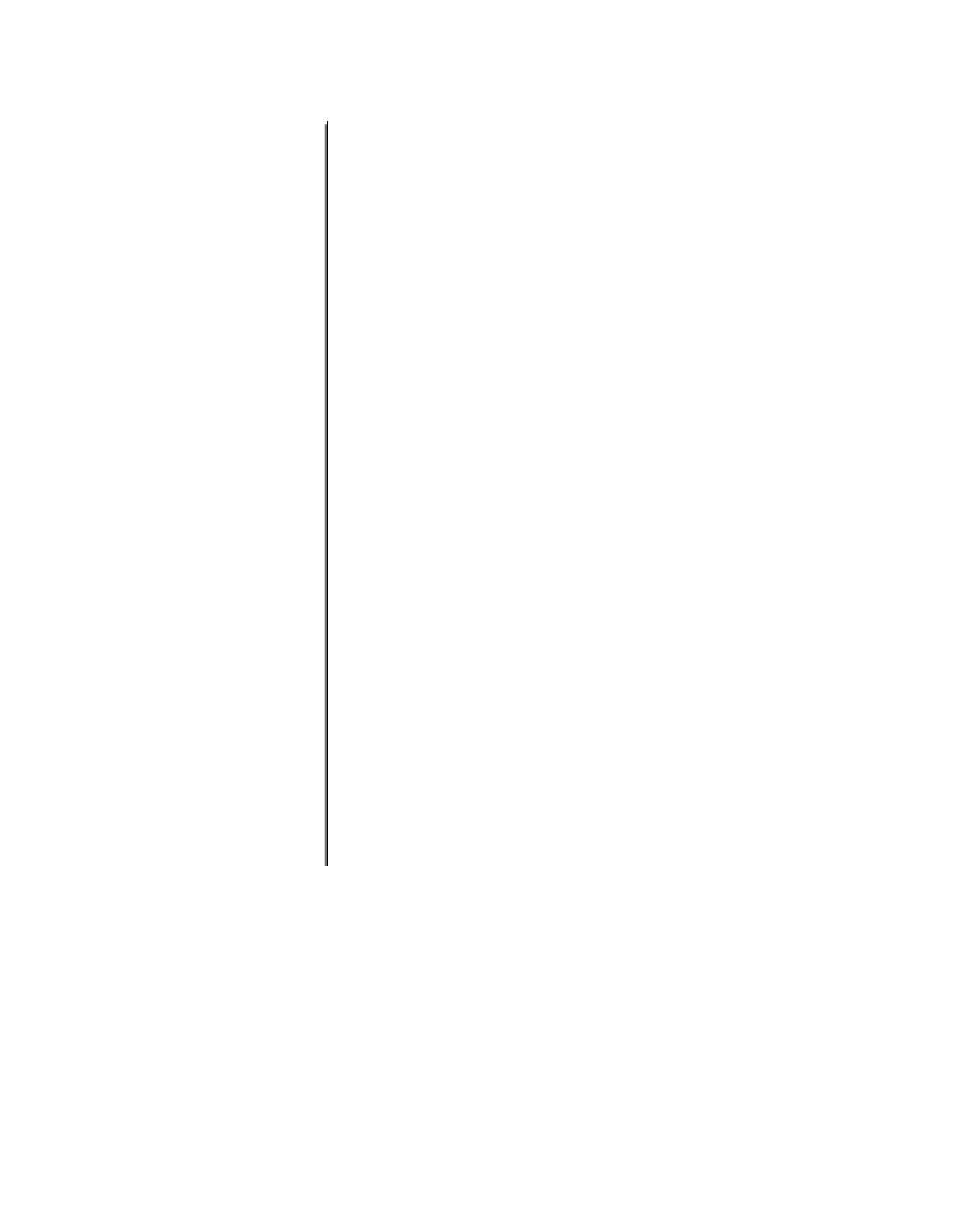Information Technology Reference
In-Depth Information
Table 10-10 outlines the problem that might cause this symptom and describes solutions to that problem.
Table10-9
SDLC: Intermittent Connectivity
Possible Problem
Solution
SDLC timing
problems
1.
Place a serial analyzer on the serial line attached to the
source station, and monitor packets.
2.
If duplicate packets appear, check the router configuration
using
the show running-config
privileged exec command.
Check to see whether the
local-ack
keyword is present in the
configuration.
3.
If the
local-ack
keyword is missing, add it to the router
configuration for SDLC interfaces.
4.
Local acknowledgment parameters can be adjusted in the
router, the attached device, or both. Adjust SDLC protocol
parameters as appropriate. These parameters are used to
customize SDLC transport over various network
configurations. In particular, you might need to tune various
LLC2 timer values.
The following is a sample configuration using the
local-ack
command:
Interface Serial 1
mtu 4400
no ip address
hold-queue 150 in
encapsulation stun
stun group 1
stun sdlc-role primary
sdlc line-speed 19200
sdlc n1 35200
sdlc address 04 echo
stun route address 4 tcp 156.28.11.1 local-ack clockrate
19200
For more information about configuring SDLC, refer to the Cisco
IOS
Bridging and IBM Networking Configuration Guide
and
Bridging and IBM Networking Command Reference
.
SDLC: Client Cannot Connect to Host over Router Running SDLLC
Symptom:
Users cannot open connections to hosts on the other side of a router configured to support
SDLC Logical Link Control (SDLLC).