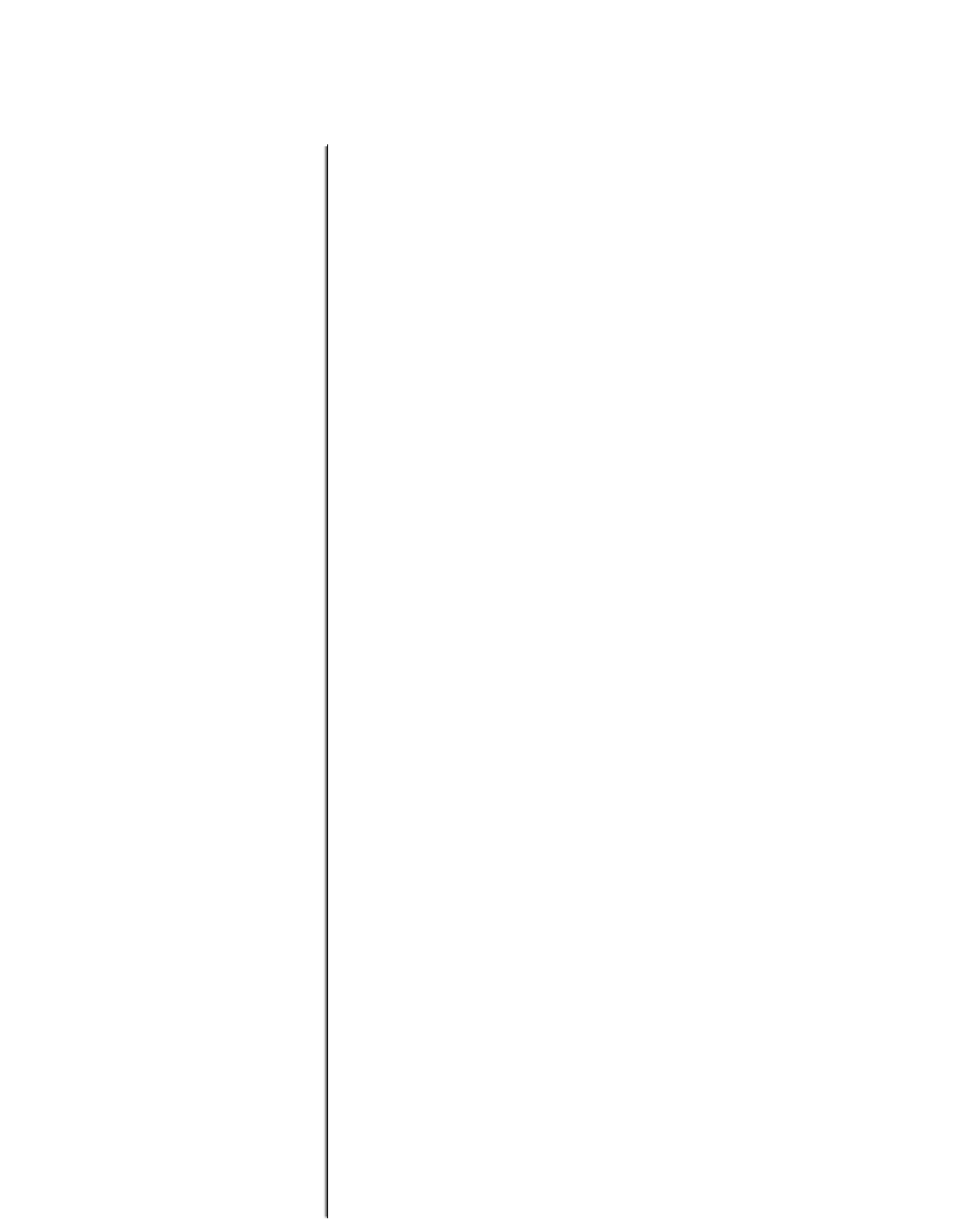Information Technology Reference
In-Depth Information
Table 10-3 outlines the problems that might cause this symptom and describes solutions to those
problems.
Table10-3
RSRB: Host Cannot Connect to Server (Peers Not Open)
Possible Problem
Solution
Missing or
misconfigured
source-bridge
remote-peer
command on the
router
1.
Use the
show source-bridge
exec command to check for
remote peers.
If the output shows that peers are open, refer to the section
“RSRB: Host Cannot Connect to Server (Peers Open),” later in
this chapter.
Missing or
misconfigured
source-bridge
remote-peer
command on the
router
(continued)
2.
If the output shows that peers are not open, use the
show
running-config
privileged exec command to view the router
configuration. Verify that two
source-bridge remote-peer
global configuration command entries are present—one
should point to the IP address of the local router, and the
other should point to the IP address of the remote router.
3.
If either or both of the commands are missing or point to the
wrong address, add or modify the commands as required.
For detailed information about configuring routers for RSRB, see
the Cisco
IOS Bridging and IBM Networking Configuration
Guide
and
Bridging and IBM Networking Command Reference
.
If you are using TCP
1
or FST
2
encapsulation between the local
and remote SRB, follow these steps:
1.
Test IP connectivity using the extended
ping privileged
exec
command. Use the local peer ID as the source address, and
the remote peer ID as the destination address.
2.
If the ping fails, use the
show ip route
exec command to
view the IP routing table.
3.
If the
show ip route
output does not show a route to the
intended remote peer, there is probably an IP routing
problem, or a problem with the hardware or cabling in the
path from the local to the remote SRB.
For information on troubleshooting IP routing, refer to Chapter
7, “Troubleshooting TCP/IP.” For information about
troubleshooting hardware problems, see Chapter 3,
“Troubleshooting Hardware and Booting.”
No route to the
remote peer
Serial link
problem
If there is a direct connection between the local and remote SRB
(that is, if you are not using FST or TCP encapsulation), follow
these steps:
1.
Check to make sure that the next-hop router is directly
adjacent.
2.
If the router is adjacent, perform other tests to ensure that the
link is functioning properly. For more information, refer to
Chapter 15, “Troubleshooting Serial Lines.”
3.
If the next hop is not directly adjacent, redesign your
network so that it is.