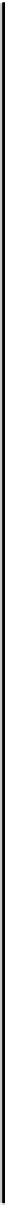Information Technology Reference
In-Depth Information
Table 9-4 outlines the problems that might cause this symptom and describes solutions to those
problems.
Table9-4
AppleTalk Enhanced IGRP: Router Stuck in Active Mode
Possible Problems
Solution
Active timer value
is misconfigured
The active timer determines the maximum period of time that an
Enhanced IGRP router will wait for replies to its queries. If the
active timer value is set too low, there might not be enough time
for all the neighboring routers to send their replies to the Active
router.
Check the configuration of each Enhanced IGRP router
using the
show running-config privileged exec
command.
Look for the
timers active-time
router configuration
command entry associated with the
appletalk routing
eigrp
global configuration command entry.
1.
The value set by the
timers active-time
command should
be consistent among routers in the same autonomous
system. A value of 3 (3 minutes, the default value) is
strongly recommended to allow all Enhanced IGRP
neighbors to reply to queries.
2.
Interface or other
hardware problem
1.
If queries and replies are not sent and received properly, the
active timer times out and causes the router to issue an error
message. Use the
show appletalk eigrp neighbors exec
command and examine the uptime and Q Cnt (queue count)
fields in the output.
The following example is output from the show
appletalk eigrp neighbor command:
Router#
show appletalk eigrp neighbor
AT/EIGRP Neighbors for process 1, router id 1
H
Address
Interface
Hold Uptime
SRTT
RTO Q Seq
(sec)
(ms)
Cnt Num
0
200.41
Et0
10 0:00:37
0
3000 0 2
If the uptime counter is continually resetting or if the queue
count is consistently high, there might be a hardware problem.
The uptime counter is the elapsed time, in hours, minutes, and
seconds, since the local router first heard from this neighbor.
2.
Determine where the problem is by looking at the output of
the “Stuck-in-Active” error message, which indicates the
AppleTalk address of the problematic node.
3.
Make sure the suspect router is still functional. Check the
interfaces on the suspect router. Make sure the interface and
line protocol are up and determine whether the interface is
dropping packets.
For more information on troubleshooting hardware, see Chapter 3,
“Troubleshooting Hardware and Booting Problems.”