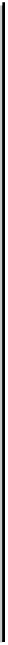Information Technology Reference
In-Depth Information
AppleTalk: Port Stuck in Restarting or Acquiring Mode
Symptom:
A router port is stuck in restarting or acquiring mode (as shown in the output of the
show
apple interface privileged exec
command). The router cannot discover routes or poll neighbors on an
attached cable.
Table 9-10 outlines the problems that might cause this symptom and describes solutions to those
problems.
Table9-10
AppleTalk: Port Stuck in Restarting or Acquiring Mode
Possible Problems
Solution
Router is in discovery mode,
and no seed router exists on
the network
Put the router in nondiscovery mode by
assigning a network number or cable range to
the problem interface using the
appletalk
address
or
appletalk cable-range
interface
configuration command.
1.
If the problem persists, consult your technical
support representative for more assistance.
2.
Crossed serial circuits with
multiple lines between two
routers
1.
Check the physical attachment of serial lines to
ensure that they are correctly wired.
2.
If necessary, rewire the lines and check the
output of the
show interfaces
and
show appletalk interface
commands to
confirm that the interface and line protocol are
up.
3.
If the router still cannot find routes, consult your
technical support representative for more
assistance.
Software problem
If the router issues a message that says “restart port
pending,” upgrade to the latest system software
maintenance release or contact your technical
support representative.
AppleTalk Enhanced IGRP: Clients Cannot Connect to Servers
Symptom:
Macintosh clients cannot connect to servers in an AppleTalk Enhanced IGRP network
environment.
Table 9-8 outlines the problems that might cause this symptom and describes solutions to those
problems.
Table 9-8
AppleTalk Enhanced IGRP: Clients Cannot Connect to Servers
Possible Problem
Solution
Routers not establishing
neighbors properly
For information on troubleshooting this problem, see
the section “AppleTalk Enhanced IGRP: Routers Not
Establishing Neighbors” next.
Routes missing from
routing table
For information on troubleshooting this problem, see
the section “AppleTalk Enhanced IGRP: Routes
Missing from Routing Table” later in this chapter.
continues