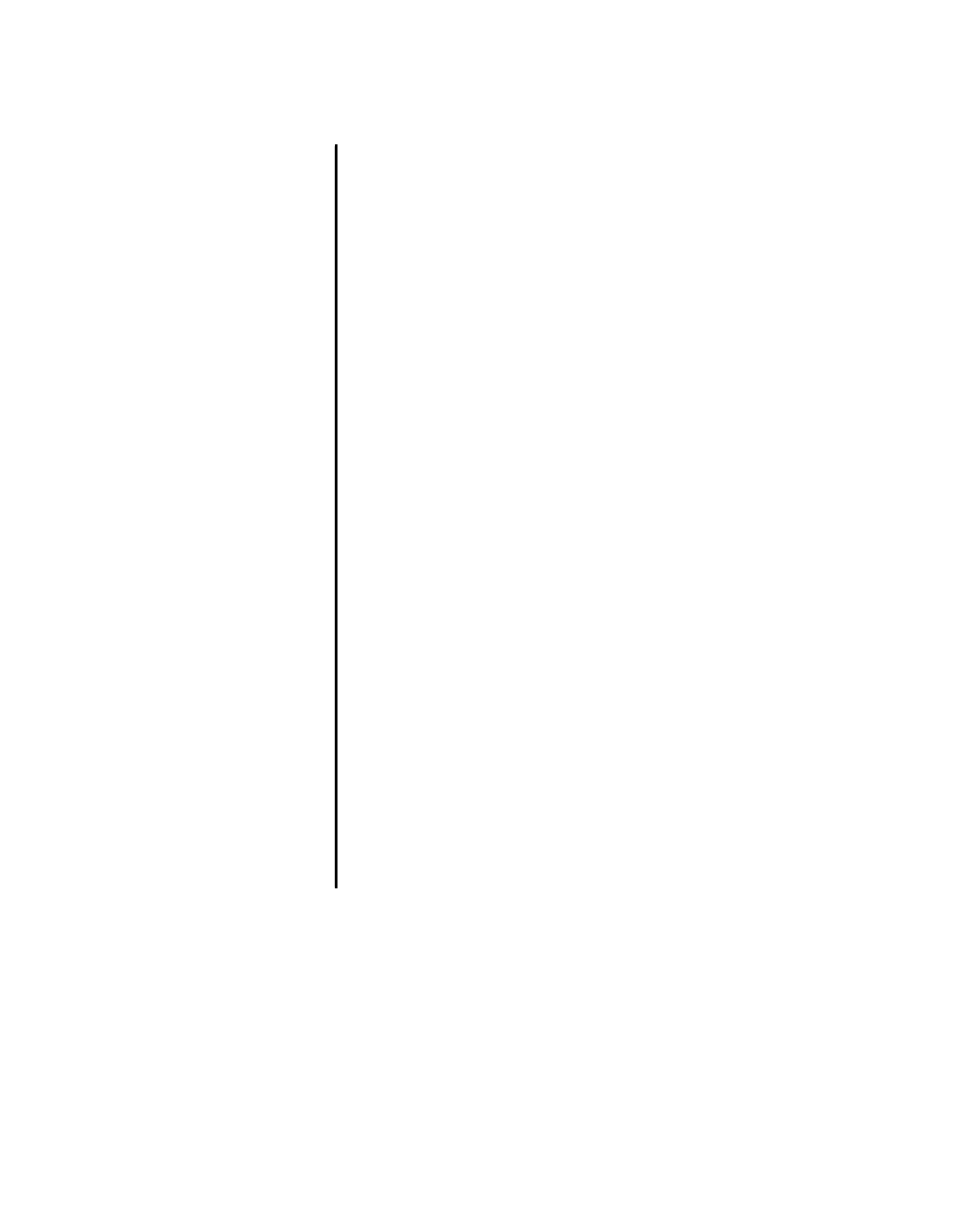Information Technology Reference
In-Depth Information
Table 9-6 outlines the problems that might cause this symptom and describes solutions to those
problems.
Table9-6
AppleTalk: Network Services Intermittently Unavailable
Possible Problems
Solution
Duplicate network
numbers or
overlapping
cable-range
In AppleTalk, network numbers must be unique within an
internetwork. If duplicate network numbers exist, packets might
not be routed to their intended destinations.
If AppleTalk services do not appear in the Chooser for
particular networks, those networks probably have duplicate
network numbers.
1.
Change the network number or cable-range of the suspect
network to a unique value using the
appletalk cable-range
interface configuration command.
2.
Use the
show appletalk route privileged exec
command to
view the routing table. If the network number or
cable-range continues to appear in routing tables, you have
found the duplicate (because the other network using that
number will continue to send routing updates).
If the network number or cable-range disappears from the
internetwork after 40 seconds, you have not found the
duplicate. Change the network number or cable-range
specification back to its previous value and try again to isolate
the duplicate network number.
If you changed the network number or cable-range on the
interface, remember to reenter the zone name and any other
interface configurations for AppleTalk on that interface.
3.
Route flapping
(unstable route)
Excessive traffic load on internetworks with many routers can
prevent some routers from sending RTMP updates every 10
seconds as they should. Because routers begin to age out routes
after missing two consecutive RTMP updates, the inconsistent
arrival of RTMP updates can result in constant route changes.
1.
Use the
show interfaces exec
command to check the traffic
load. Check the load for each interface.