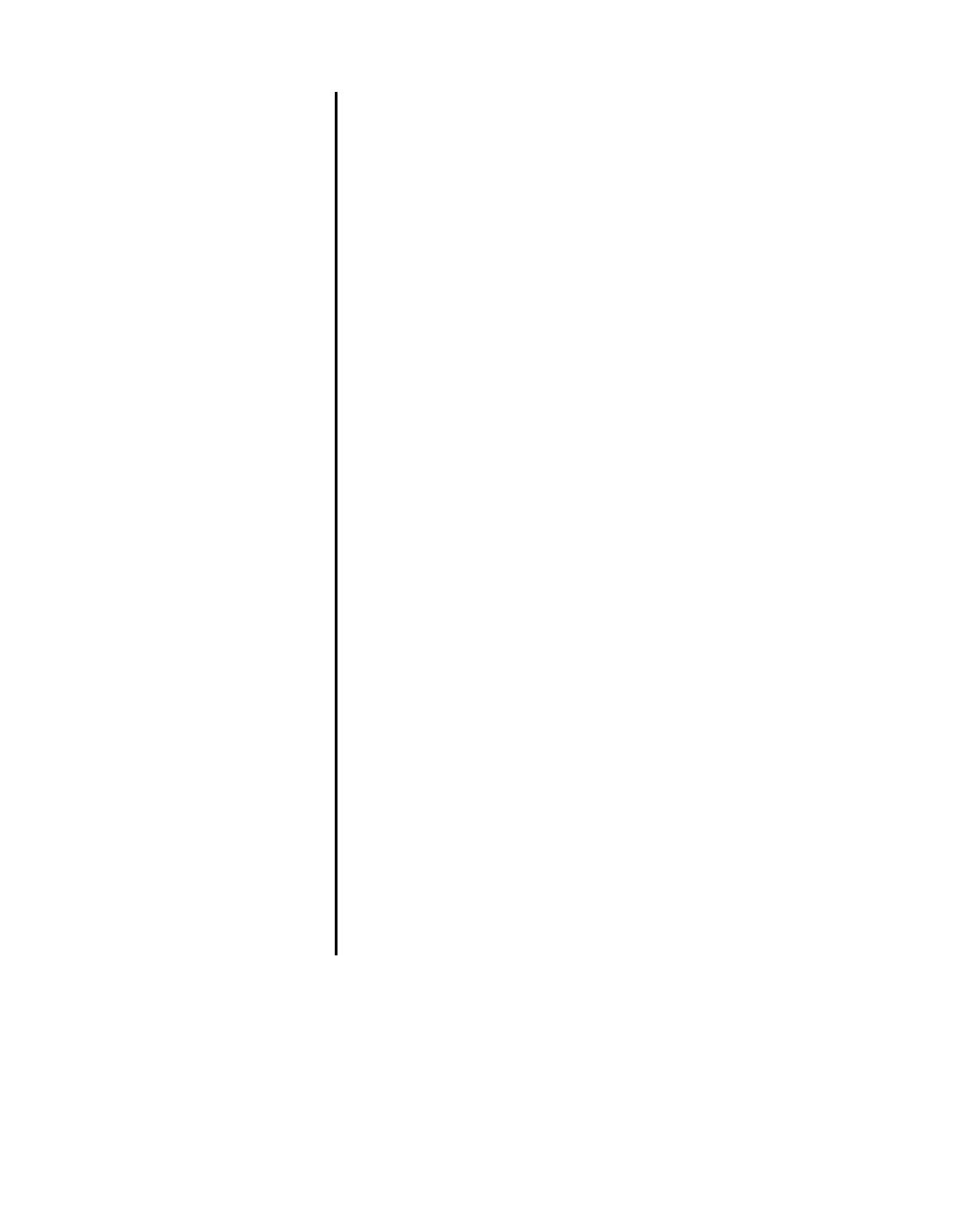Information Technology Reference
In-Depth Information
Table9-4
AppleTalk: Zones Missing from Chooser (continued)
Possible Problems
Solution
Misconfigured
access lists or other
filters
Use the
show appletalk access-list exec
command on
routers in the path from source to destination.
1.
Disable any access lists (or just those on a particularly
suspect router) using the
no appletalk access-group
interface configuration command. If there are distribution
lists or other filters configured, disable them.
2.
After disabling access lists, check whether remote zones
and services become accessible.
3.
If zones and services are now available, a misconfigured
access list is the likely problem. To isolate the problem
access list, enable lists one at a time until connectivity fails.
4.
Check the access lists and associated configuration
commands for errors. Configure explicit
permit
statements
for traffic that you want to pass through the router normally.
5.
If problems persist, there might be more than one
misconfigured access list. Continue enabling access lists
one at a time and fixing misconfigured access lists until the
problem is solved.
6.
Route flapping
(unstable route)
Excessive traffic load on internetworks with many routers can
prevent some routers from sending RTMP
1
updates every 10
seconds as they should. Because routers begin to age out routes
after missing two consecutive RTMP updates, the inconsistent
arrival of RTMP updates can result in constant route changes.
1.
Use the
show interfaces exec
command to check the traffic
load. Check the load for each interface.
The following example is output from the
show interfaces
command:
Ethernet0 is up, line protocol is up
Hardware is Lance, address is 0000.0c32.49b1 (bia
0000.0c32.49b1)
Internet address is 192.168.52.26/24
MTU 1500 bytes, BW 10000 Kbit, DLY 1000 usec, rely
255/255,
load 1/255
[...]