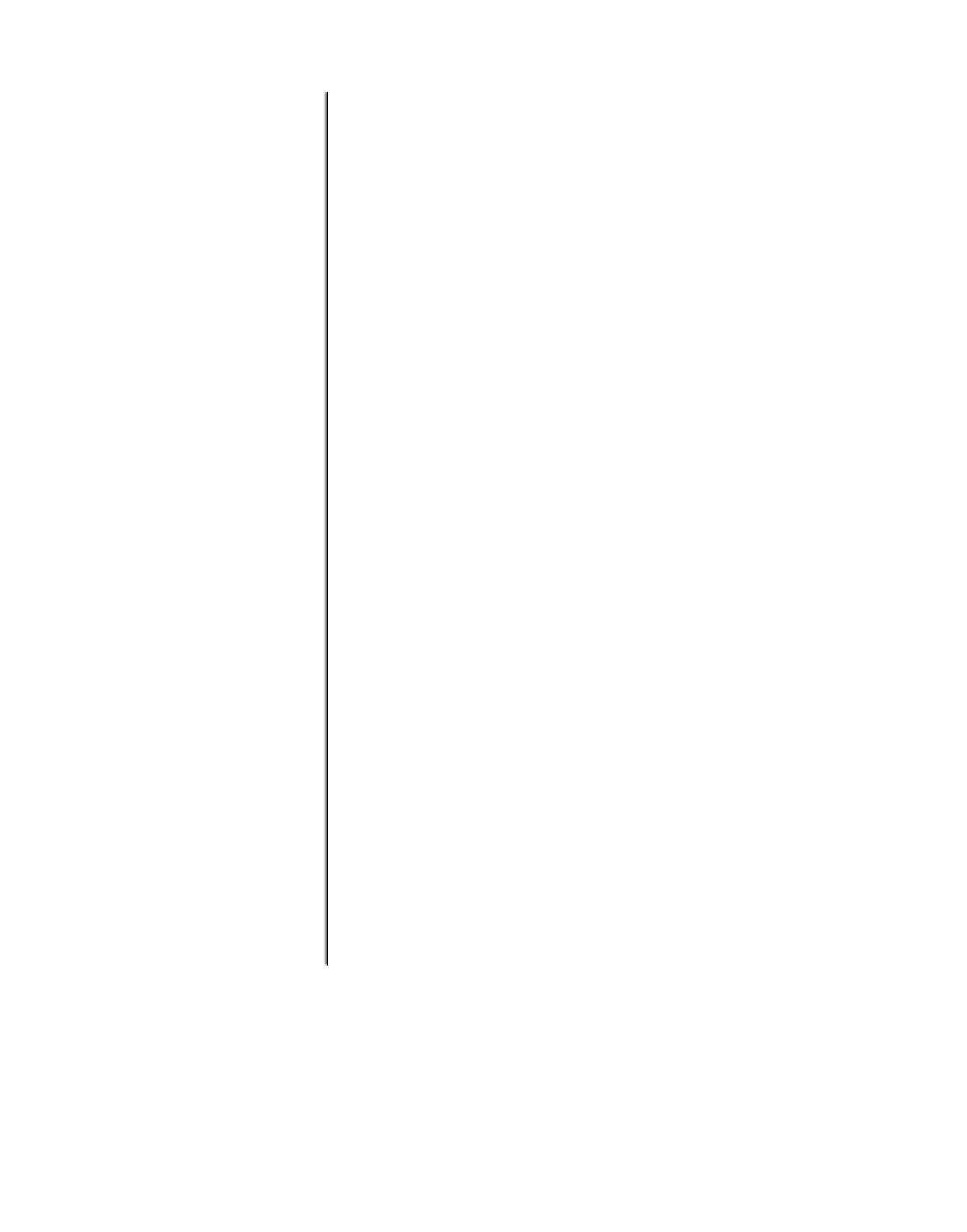Information Technology Reference
In-Depth Information
Table8-10
IPX Enhanced IGRP: SAP Updates Not Propagated by Router (continued)
Possible Problem
Solution
Link problem has
occurred.
1.
Use the
show interfaces
privileged exec command, and look
for drops and interface resets.
The following is sample output from the
show interfaces
command:
Router#
show interface fastethernet 1/0
FastEthernet1/0 is up, line protocol is up
Hardware is cyBus FastEthernet Interface, address is
0010.5498.d020 (bia 0010. 5498.d020)
Internet address is 208.84.3.33/24
MTU 1500 bytes, BW 100000 Kbit, DLY 100 usec, rely
255/255, load 1/255
Encapsulation ARPA, loopback not set, keepalive
set (10 sec), hdx, 100BaseTX/FX
ARP type: ARPA, ARP Timeout 04:00:00
Last input 00:00:07, output 00:00:07, output hang
never
Last clearing of “show interface” counters never
Queueing strategy: fifo
Output queue 0/40, 0 drops; input queue 0/75, 0
drops
Link problem has
occurred.
(continued)
2.
If you see many drops or interface resets, use the
debug ipx
sap activity
privileged exec command and then the
clear ipx
eigrp neighbor
privileged exec command.
Caution
: Because debugging output is assigned high priority in
the CPU process, it can render the system unusable. For this
reason, use
debug
commands only to troubleshoot specific
problems or during troubleshooting sessions with Cisco
technical support staff. Moreover, it is best to use
debug
commands during periods of lower network traffic and fewer
users. Debugging during these periods decreases the likelihood
that increased
debug
command processing overhead will affect
system use.
If there is a link problem, the
debug ipx sap activity
command
will not produce any output.
3.
Refer to the appropriate chapter elsewhere in this topic for
information on troubleshooting the particular link type. For
example, for serial links, refer to Chapter 15,
“Troubleshooting Serial Lines.”
IPX Enhanced IGRP: Router Stuck in Active Mode
Symptom:
An IPX Enhanced IGRP router is stuck in active mode. The router repeatedly sends error
messages similar to the following to the console:
%DUAL-3-SIA: Route 3c.0800.0c00.4321 Stuck-in-Active