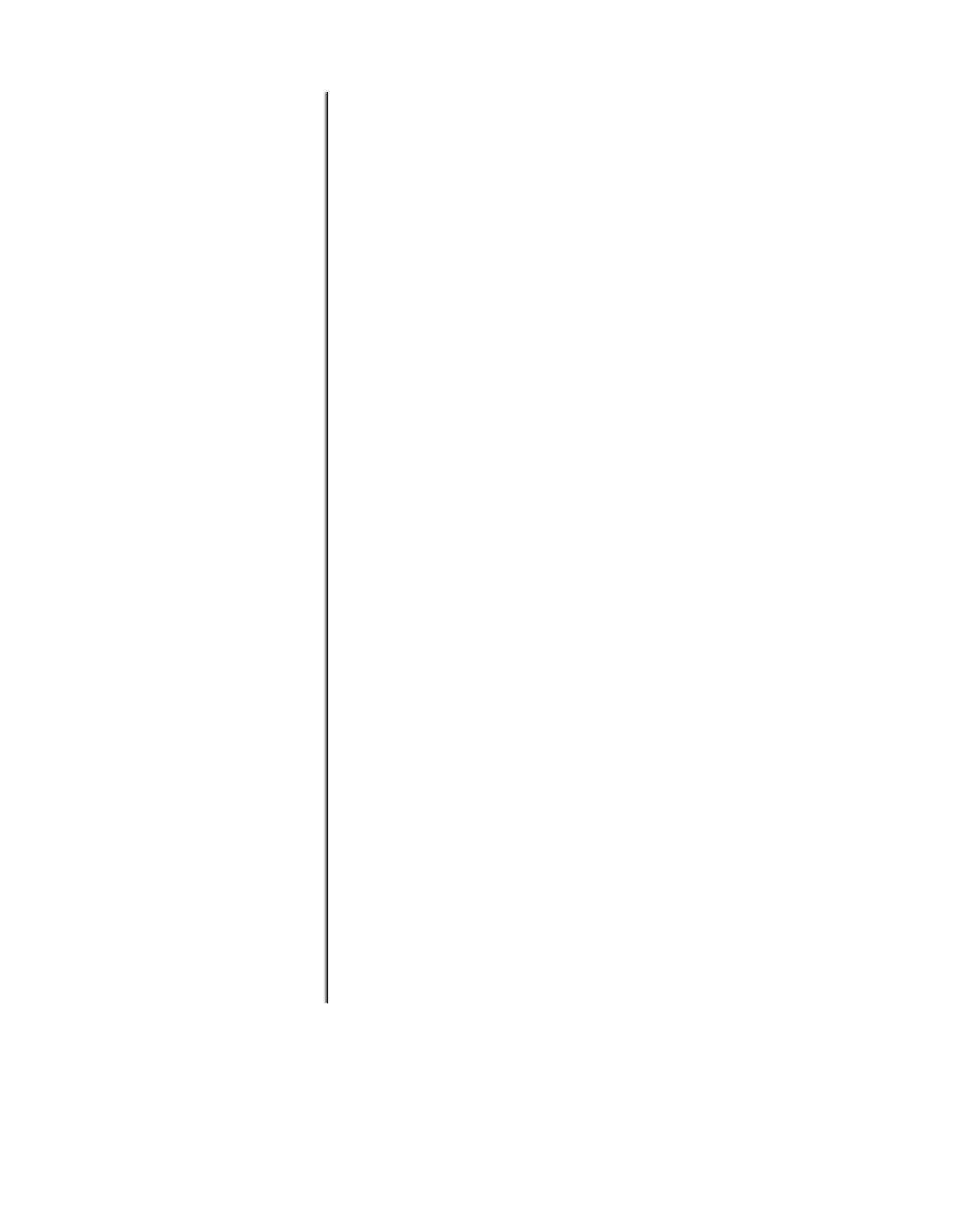Information Technology Reference
In-Depth Information
Table8-7
IPX RIP: SAP Updates Not Propagated by Router (continued)
Possible Problem
Solution
Novell server is
not sending SAP
updates.
1.
Use the
debug ipx sap activity
privileged exec command or
a protocol analyzer to look for SAP updates from servers.
Caution:
Because debugging output is assigned high priority in
the CPU process, it can render the system unusable. For this
reason, use
debug
commands only to troubleshoot specific
problems or during troubleshooting sessions with Cisco
technical support staff. Moreover, it is best to use
debug
commands during periods of lower network traffic and fewer
users. Debugging during these periods decreases the likelihood
that increased
debug
command processing overhead will affect
system use.
If a server is not sending SAP updates, make sure that the
server is attached to the network and is up and running.
2.
Make sure that the server is properly configured to send
SAPs. For information on configuring your server software
properly, refer to your vendor documentation.
3.
continues
Novell servers are
not processing
SAP updates as
quickly as the
router is
generating them.
1.
Use the
show interfaces
privileged exec command to check
for output drops.
2.
If there are excessive drops, use the
show ipx servers
exec
command on the router. Compare the output of this
command with the output of the
display servers
system
console command on Novell servers.
3.
If the
display servers
output for a Novell server shows only
a partial listing of the SAP entries shown by the router, the
Novell servers might not be capable of processing SAP
updates as quickly as the router is generating them.
4.
Use the
ipx output-sap-delay
interface configuration
command to configure the delay between packets in a
multipacket SAP update. Novell specifies a delay of 55 ms.
The following is the syntax for the
ipx output-sap-delay
command:
ipx output-sap-delay
delay
Syntax description:
•
delay
—Delay, in milliseconds, between packets in a
multiple-packet SAP update.
IPX Enhanced IGRP: No Connectivity over IPX Enhanced IGRP Router
Symptom
: IPX Enhanced IGRP routers are blocking connections. Clients cannot connect to servers over
one or more routers running IPX Enhanced IGRP.