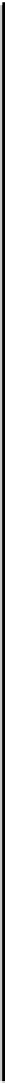Information Technology Reference
In-Depth Information
If clients cannot connect to servers on their local network, refer to the section “Novell IPX:
Client Cannot Connect to Server on Same LAN,” earlier in this chapter. If there is a WAN
network between the local and remote LANs, WAN problems must be considered a source
of problems as well. Refer to the IPX-specific WAN problems outlined later in this chapter,
or to the general WAN problems outlined in other chapters in this topic.
Note
Table8-2
Novell IPX: Client Cannot Connect to Server on Remote LAN
Possible Problem
Solution
Router interface is
down.
Use the
show interfaces
exec command on the router to
check the status of the router interfaces. Verify that the
interface and line protocol are up.
1.
If the interface is administratively down, use the
no
shutdown interface configuration
command to bring the
interface back up. (Q14)
2.
If the interface or line protocol is down, refer to the media
troubleshooting chapter that covers the media type used in
your network.
3.
Ethernet
encapsulation
methods are
mismatched.
1.
Use the
show ipx interface
privileged exec command to
check the encapsulation type specified in the router
configuration. By default, Cisco routers use Novell's Frame
Type Ethernet 802.3 encapsulation. (Cisco refers to this as
“novell-ether” encapsulation.)
2.
Compare the encapsulation type configured on router
interfaces with the encapsulation type that is being used by
clients and servers.
3.
If the router uses one encapsulation type but the clients and
servers use a different type, then there is a mismatch.
Change the encapsulation type used on either the clients and
servers or the router, as appropriate, so that all devices use the
same encapsulation method. On routers, specify the
encapsulation type with the
ipx network network
encapsulation
encapsulation-type
interface configuration
command. For information on changing the encapsulation type
on clients and servers, consult the vendor documentation.
LIPX
1
problem
has occurred.
If you are using NetWare 3.12 or above, and you have LIPX
enabled, a client and server could conceivably negotiate a packet
size larger than a router could support. This can cause
intermediate routers to drop packets. Without LIPX, the server
checks the network number for the buffer size request packet
from the client, and if the network number is different than the
server's (which means that the packet is from another network
over a router), it orders clients to use 512 bytes (hard-coded)
instead.
For information on configuring LIPX, refer to the vendor
documentation.