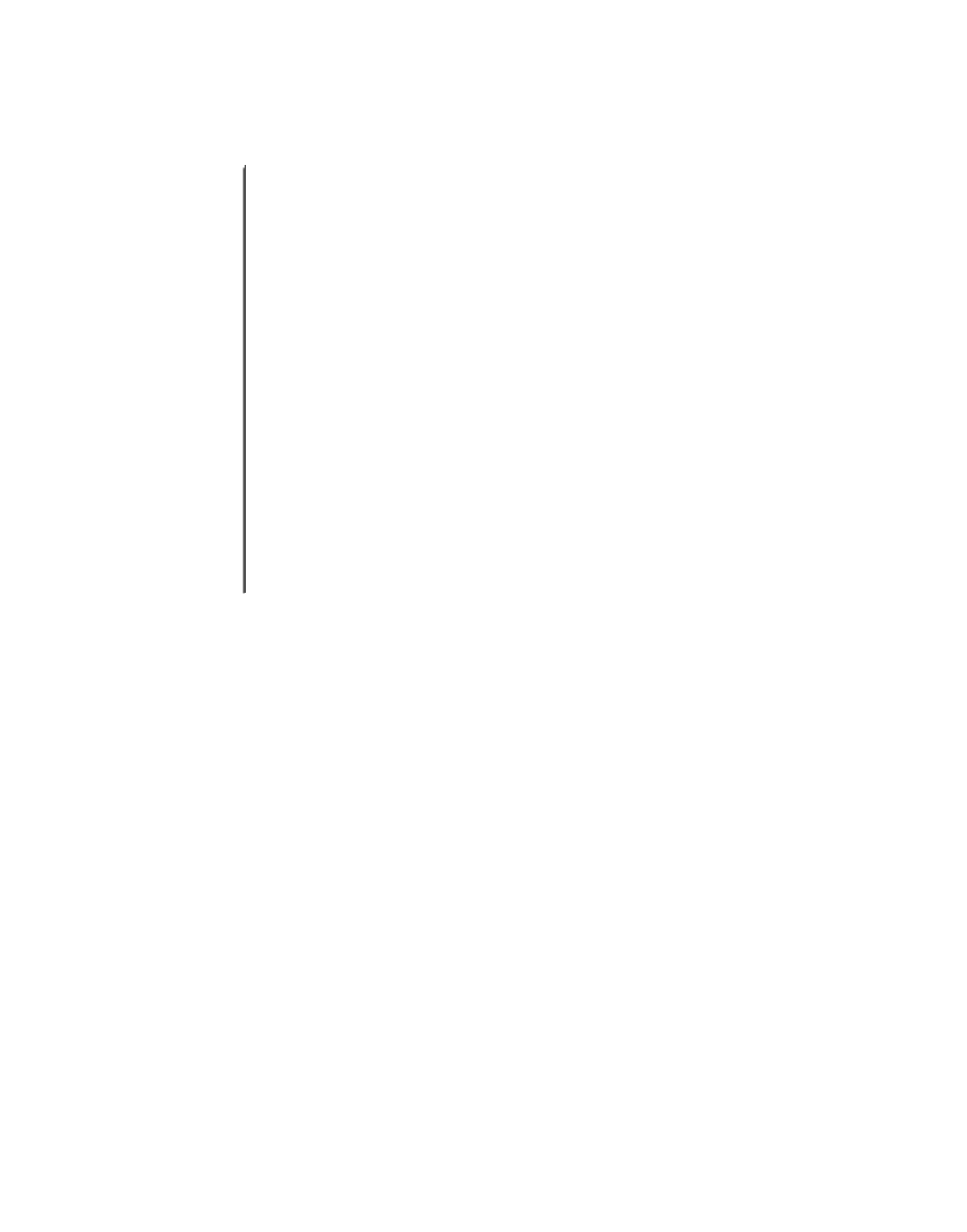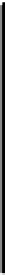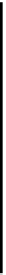Information Technology Reference
In-Depth Information
Traceroute can return useful information about TCP/IP connectivity across your network. Table 7-3
shows some of the codes that can be returned by the Cisco traceroute utility, along with their possible
cause.
Table7-3
Cisco traceroute Return Codes
Code
Meaning
Possible Cause(s)
nn
msec
This gives, for each
node, the round-trip
time (in milliseconds)
for the specified number
of probes.
This is normal.
*
The probe timed out.
A device along the path either did not receive the
probe or did not reply with an ICMP “packet life
exceeded” message.
A
Administratively
prohibited.
A device along the path, such as a firewall or
router, may be blocking the probe and possibly
other or all traffic; check access lists.
Q
Source quench.
A device along the path may be receiving to much
traffic; check input queues.
H
An ICMP unreachable
message has been
received.
A routing loop may have occurred.
Example7-3
(Taken from a Cisco Router) traceroute
CiscoRtr1>
traceroute 10.3.1.6
Type escape sequence to abort.
Tracing the route to 10.3.1.6
1 CiscoRtr2 (10.1.1.2) 0 msec
CiscoRtr3 (10.1.1.3) 0 msec
CiscoRtr4 (10.1.1.4) 4 msec
2 CiscoRtr5 (10.2.1.6) 4 msec 4 msec 0 msec
3 CiscoRtr6 (10.3.1.6) 4 msec 4 msec 4 msec
If there had been a problem between CiscoRtr5 and CiscoRtr6, you would have seen the following on a
Cisco router:
CiscoRtr1>
traceroute 10.3.1.6
Type escape sequence to abort.
Tracing the route to 10.3.1.6
1 CiscoRtr2 (10.1.1.2) 0 msec
CiscoRtr3 (10.1.1.3) 0 msec
CiscoRtr4 (10.1.1.4) 4 msec
2 CiscoRtr5 (10.2.1.6) 4 msec 4 msec 0 msec
3 * * *
4 * * *