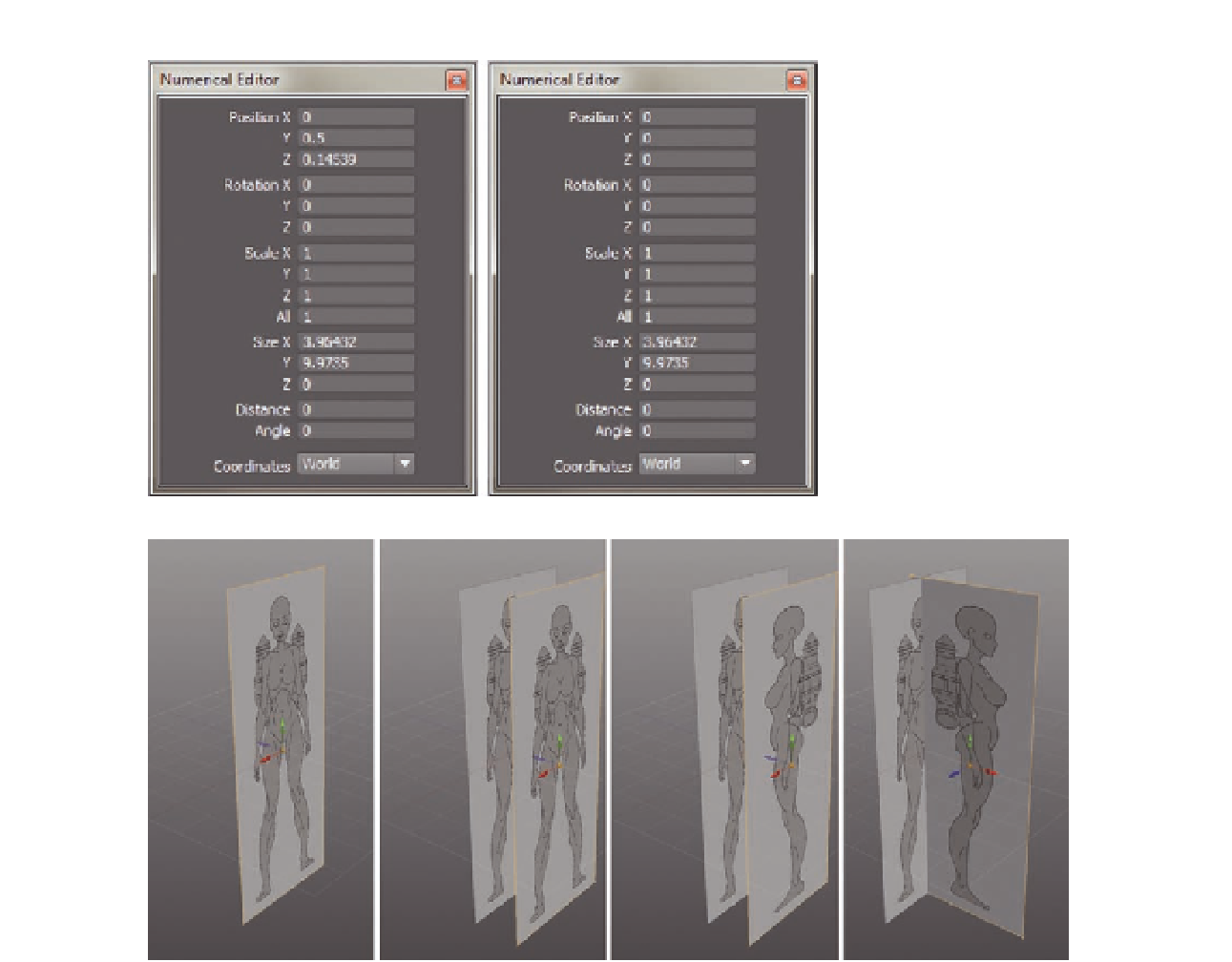Graphics Programs Reference
In-Depth Information
FIG. 5.16
Set the Position X, Y, and Z
to 0 to bring the polygon back to the
center of the grid.
FIG. 5.17
Duplicate the front image plane to create the side.
We now have the front image plane in place, so let's create one for the side.
●
Select the front image plane and go to
Create
>
Duplicate
(or press
Ctrl
D
). This will copy the existing image plane, but at present, it is in the
same place as the original.
●
Press
W
to switch to the
Move Manipulator
, and following Figure 5.17b ,
move the plane forward slightly so we can see it.
●
Go back to the
Material Editor
and apply the
ModelSide
material you
created earlier to the new model (Figure 5.17c).
●
Finally, because this is the side model sheet, we need to rotate the model.
Again, use the
Numerical Editor
and set the
Rotation Y
box to
90
,
turning the model as in Figure 5.17d.