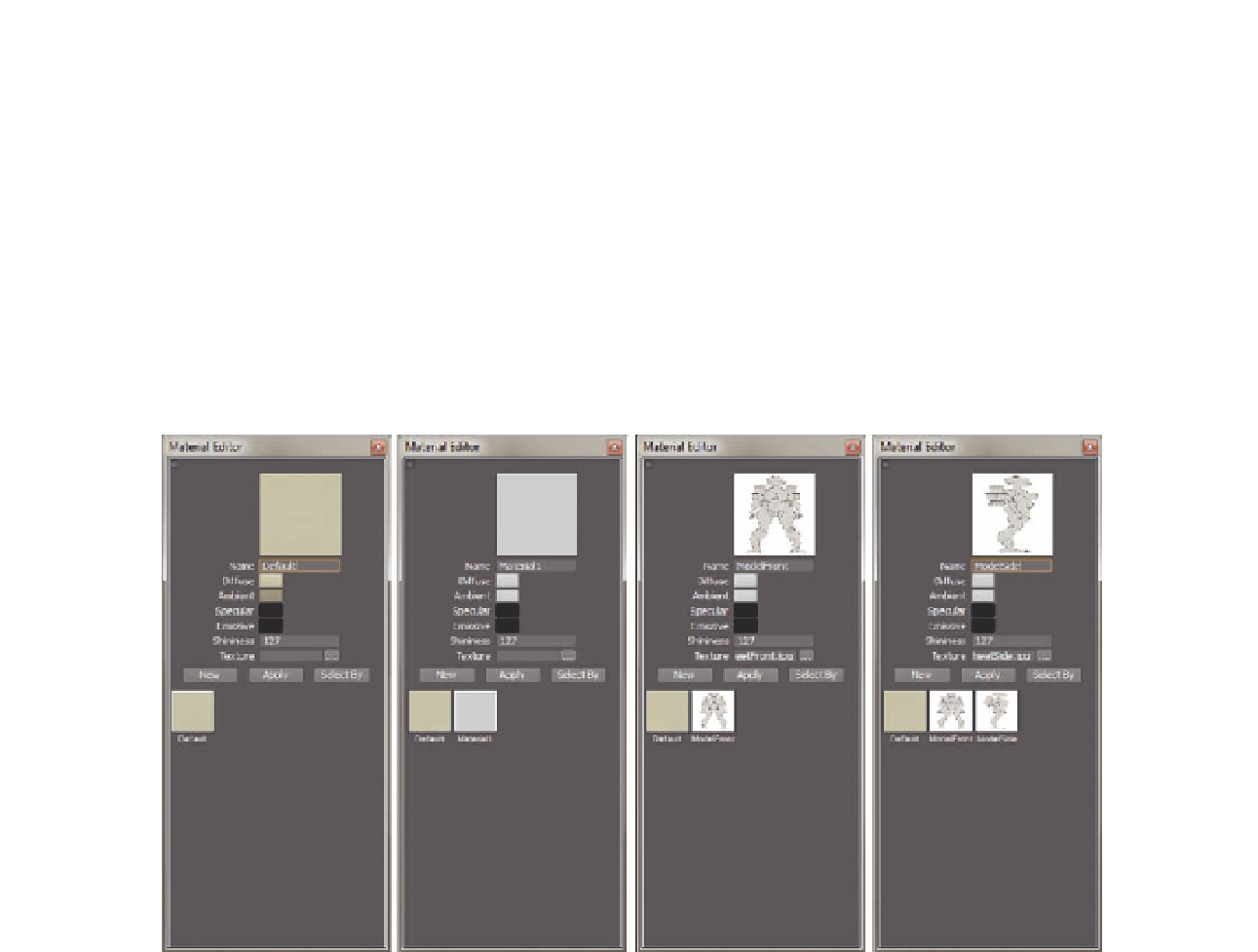Graphics Programs Reference
In-Depth Information
FIG. 5.7
Open the Material Editor.
FIG. 5.8
Create two new materials, one for each model sheet.
●
For now, we just need to concentrate on the
Texture
section. Click on
the
…
button next to
Texture
and point to the
ModelSheetFront.jpg
image (Figure 5.8c). The texture is then displayed in the square window
above the material name.
●
Rename this material
ModelFront
.
●
Now, repeat the process, but this time, point the new material to the
ModelSheetSide.jpg
and call it
ModelSide
( Figure 5.8d ).
●
Make sure the
ModelFront
material is selected in the
Material Editor
.
●
Select the cube in the viewpanel and click
Apply
in the
Material
Editor
.